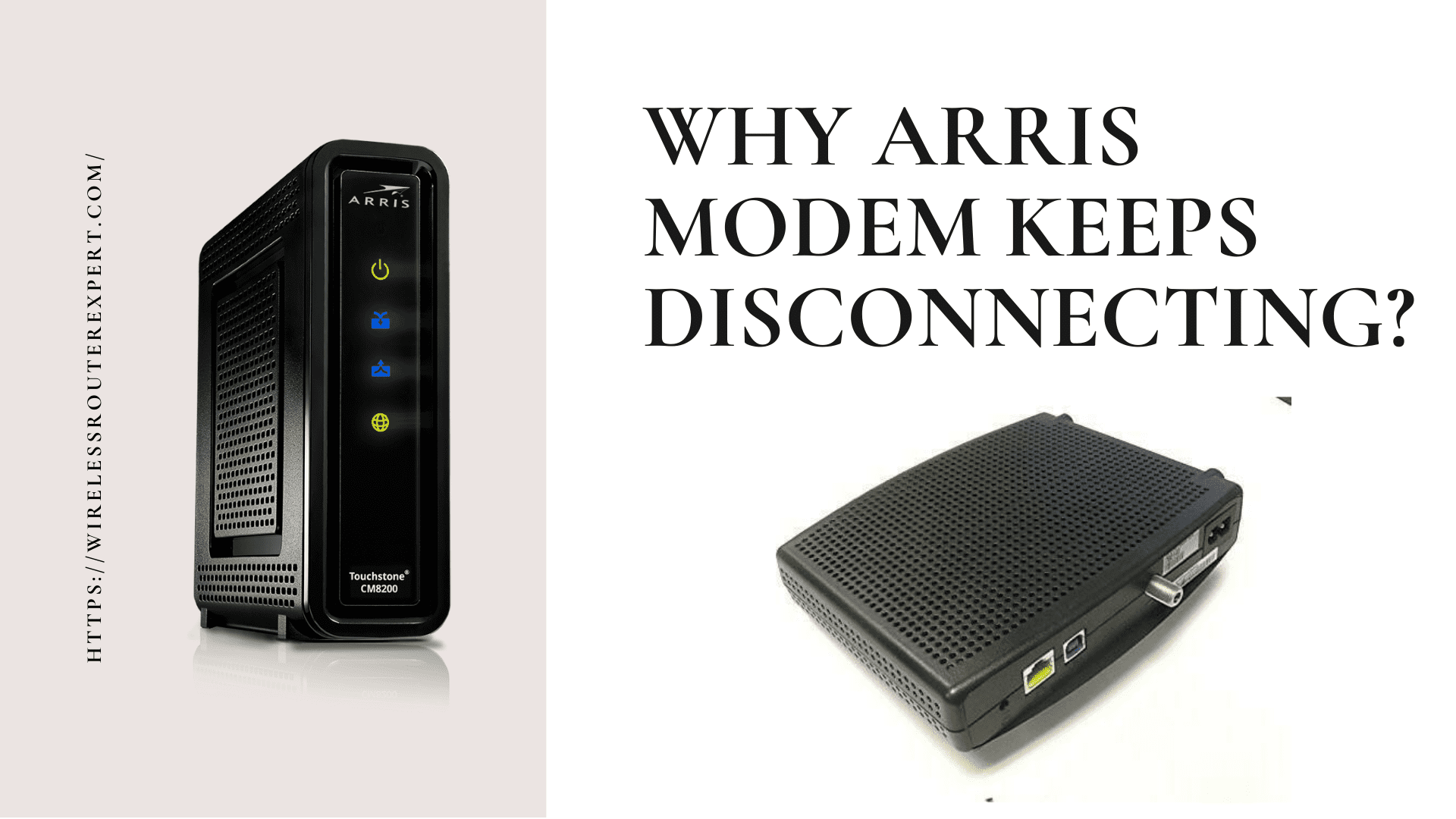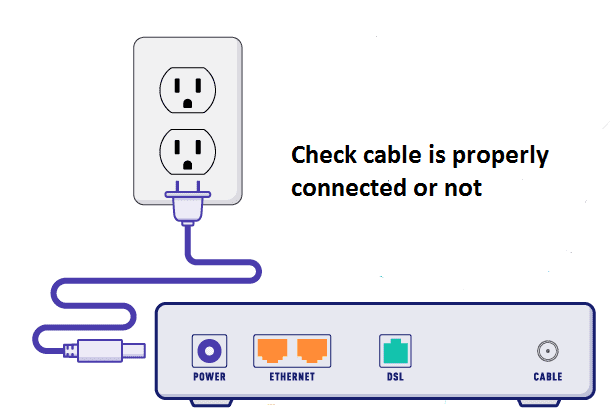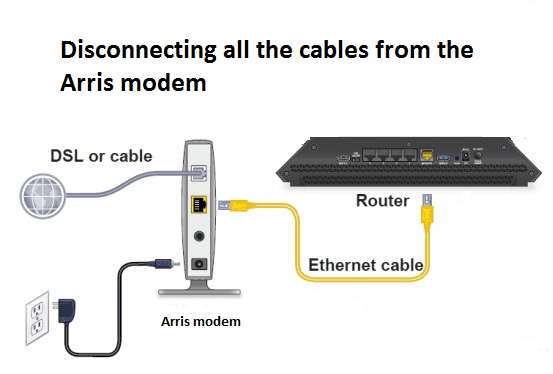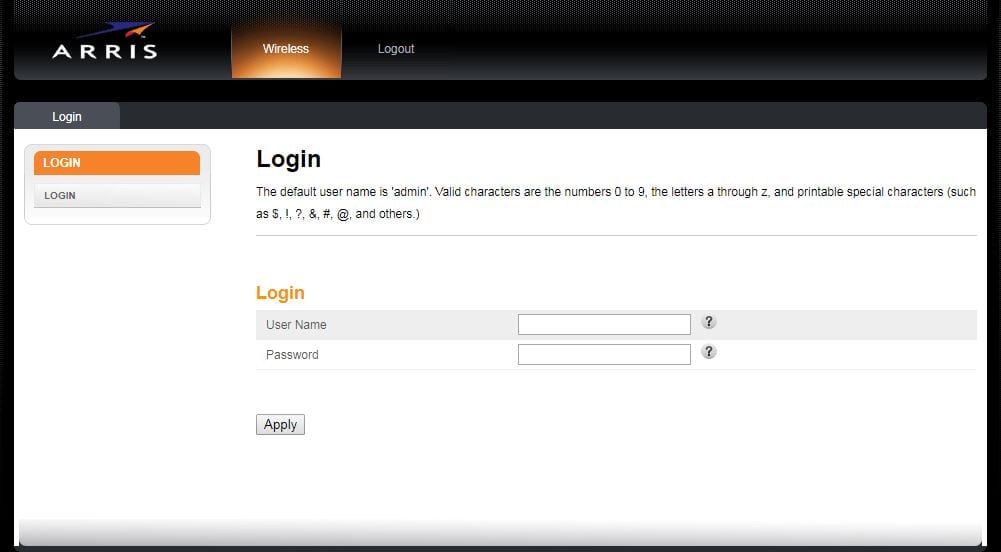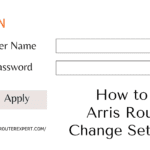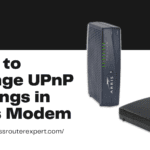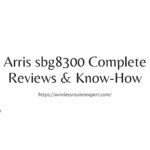Nowadays, almost everyone among us uses the internet. It’s a common matter that sometimes we are watching our favorite video on Youtube or Watching a movie or playing a game the Internet keeps disconnecting, and we don’t get any clue. It is a very common problem we all face and today we are going to tell you some troubleshoots regarding this issue.
We will be discussing a few common problems and their solutions in this article, and we will provide a brief process with the exact steps of troubleshoots. We hope that this article will help you to solve your problems.
Generally, there are two different and major areas where the problem occurs. One is “Hardware”, and another one is “Software”.
Today we are going to discuss the problems and solutions regarding the hardware only. Hardware is a very important category when it comes to issues regarding the internet and computers. So we always need to give some special attention to the Hardware.
Generally, there are some hardware issues in this kind of disconnection cases like sometimes it’s the modem or the cables or the router. We are going to discuss the most important things we must check and tweak.
Checking the Modem
It might seem so weird, but sometimes it’s the modem that is causing the trouble. Checking the modem might solve the problem. Here are a few ways to check and tweak.
Sometimes the case is just the modem got out-dated and couldn’t run with the sped of the data server. All we need is to buy and replace the old modem. Nowadays there are lots of good brands of modem like – Arris, Q-link, TP-Link, Tenda, etc. and one can choose any of the one options from these. Arris Modem is one of the best and most famous of them. You can try this brand as well.
Sometimes it’s the cable that is loose or faulty for this disconnecting issue. We can check if it’s properly connected with the devices if it’s properly connected, then it might be the cable is faulty, and we need to change it.
A broken or faulty device can be a major cause of disconnecting the internet. We need to check if the modem is fine and not has any major issues with it.
Restarting the modem might solve the problem. It’s an important thing to restart our devices often to keep it working like new. Here we are going to tell you how to restart or reboot a modem. We are taking Arris Modem to demonstrate the process as it’s quite popular. The steps are given below.
- It is turning off the Arris modem by its power switch.
- It is disconnecting all the cables from the Arris modem.
- Now we have to wait for 30seconds to 2 minutes.
- Then we have to put al the cables together and switch on the Arris Modem.
If all these tweaks and checks don’t work at all, then the only way is to call our internet service provider and check if the problem is from their side or not. It is possible that a major server breakdown is happening and we are not aware of that.
Wifi Router Checkup
In today’s life, almost all have used or seen a router. Checking the router in the same way as we did for the modem can locate the issue and tweaking just like we did for the arris modem can solve the problem of frequent disconnection of the internet.
- login arris router and Update the latest Router firmware
- Check the band or channel settings inside the router
- adjust router location for Best coverage and signal
Cable Connections
If you have done checking and troubleshooting with the modem or the router, then it might be the cables that are the main culprit. Try to tightening them or changing them with new cables to solve the issue. It helps actually.
Network Card Problem
It might seem we are going too deep, but no it’s a rare but possible case that the network card in your pc is causing the trouble. All we need is to open the CPU and check if everything is fine with the network card. Sometimes clearing the dust over the network card can solve the issue or else we need to change the whole card to solve the problem. It’s always better to call an expert for this particular issue.
Though these are the basic tweaks, we can do on our own, but still, we suggest contacting the help desk of your internet service provider. The professionals can guide you the best or they can come to your place and solve the problem without charging a single bug.
Router Range Problems-
it is also possible that your router may be older then you think or your house has thick walls or multistory. in that case you would require a range extender to extend the signal of your existing router for better coverage. you can setup arris extender just the way we install and setup tplink range extender .
We hope this article helped.
thanks and Good luck