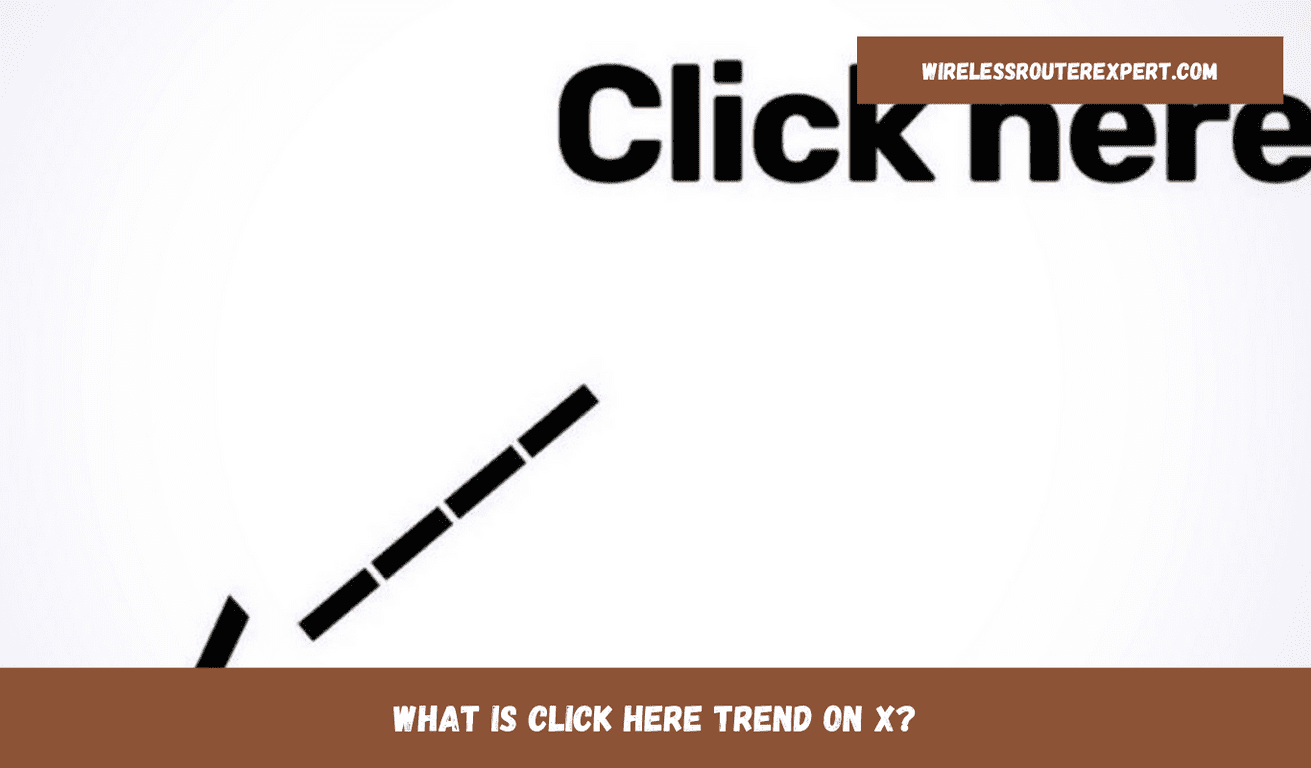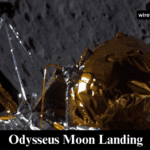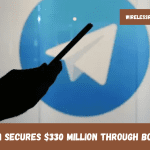A curious trend has taken the digital world by storm, particularly on X (formerly known as Twitter). Users across the platform, including major political parties in India like the Bharatiya Janata Party, Aam Aadmi Party, and Congress, have been sharing a simple yet intriguing image. The image features a white background with bold black text saying “Click Here” and a downward arrow pointing towards the bottom left corner. But what’s the real message behind this viral trend?
The Role of ALT Text in Digital Inclusivity
The secret lies in the ALT text, or alternative text, which is a feature on X designed to improve accessibility. ALT text allows users to add descriptions to images, making them understandable to visually impaired individuals who rely on screen readers and Braille displays. When screen readers encounter an image with ALT text, they convert the description into speech, enabling visually impaired users to grasp the content of the image.
The “Click Here” trend aims to highlight the importance of ALT text and raise awareness about its functionality. Despite its popularity, some users, like Shiv Sena MP Priyanka Chaturvedi, have expressed confusion, indicating that the trend might be misunderstood by some.
The Importance of Accessibility on Social Media
The trend underscores a critical aspect of social media: inclusivity. X introduced ALT text in 2016 to ensure that everyone, regardless of visual ability, can fully engage with content shared on the platform. In a blog post announcing the feature, X emphasized its commitment to accessibility, stating, “Photos have been at the centre of some of the biggest moments on Twitter. As a core part of the Twitter experience, it’s important that images shared on our platform are accessible to everyone, including those who are visually impaired.”
ALT text descriptions can be up to 420 characters long, allowing users to provide detailed explanations of an image’s content. This feature is a vital tool for creating an inclusive digital environment where all users can participate equally.
How to Use ALT Text Correctly
While the “Click Here” trend draws attention to ALT text, it’s essential to use this feature correctly. ALT text should describe the image itself and adhere to web content accessibility guidelines (WCAG) to be genuinely helpful for visually impaired users.
To use the ALT text feature on X, users can enable the “compose image descriptions” option in the app’s accessibility settings. Once enabled, an “add description” button will appear next to each image thumbnail when composing a tweet. This allows users to provide clear and concise descriptions of the image content, enhancing the accessibility of their posts.
The Bigger Picture: Accessibility Beyond Trends
The “Click Here” trend, while playful, serves as a crucial reminder of the importance of digital accessibility. By embracing features like ALT text, we can create a more inclusive online space where everyone can engage and connect. As we continue to navigate the digital world, let’s prioritize accessibility and ensure that social media platforms are welcoming and accessible to all users.