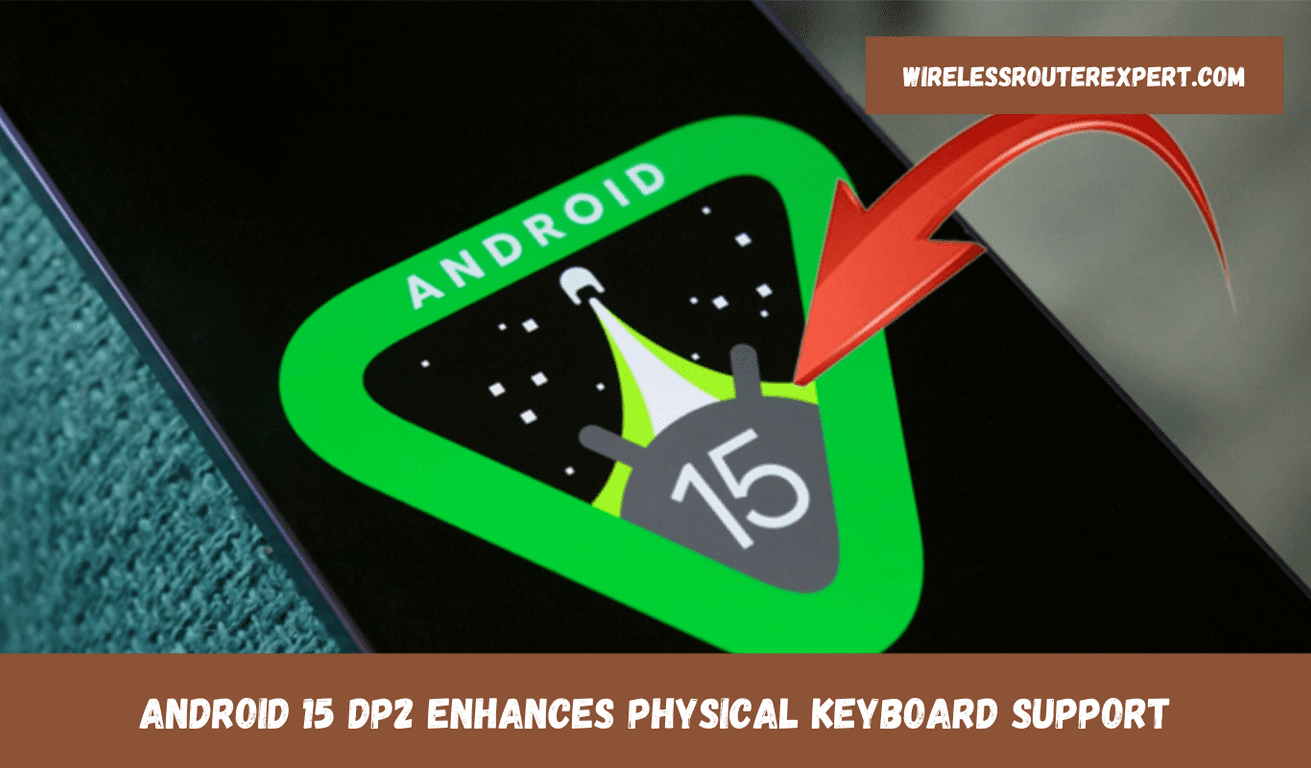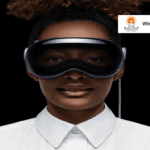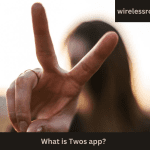Google continues its work at pushing mobile and desktop convergence forward with Android 15’s developer preview update, featuring features to strengthen compatibility and functionality with physical keyboards – marking an important step toward turning Android into a robust desktop operating system.
Bridging the Gap Between Mobile and Desktop
Android 14 QPR3 Beta 2 laid the groundwork, while Android 15 Developer Preview 2 (DP2) took another significant step by including accessibility features tailored towards physical keyboard users. Google implemented these updates as part of their larger strategy to strengthen Android as an equal contender against traditional desktop operating systems like Windows; featuring features like Slow keys alongside Bounce and Sticky keys is evidence of their commitment to offering an inclusive and diverse user experience.
The Evolution of Keyboard Accessibility on Android
Google’s efforts to enhance physical keyboard support on Android have been incremental yet impactful. The introduction of Bounce keys and Sticky keys in previous updates provided users with tools to prevent repetitive keystrokes and facilitate the use of modifier keys, respectively. The latest addition, Slow keys, allows users to adjust the recognition time for keystrokes, offering a tailored typing experience that can accommodate various user needs and preferences.
Slow Keys: A Closer Look
Found within the Accessibility section of the Settings menu, the Slow keys feature offers a customizable approach to key press recognition. Initially spotted by Android Authority’s Mishaal Rahman during his exploration of Android 14 QPR3 Beta 2, Slow keys has made its official debut in Android 15 DP2. Although the current developer preview does not allow for adjustment of the key press duration, indications suggest that future updates could provide users with the option to set delay times of up to five seconds.
Keyboard Layout Previews: A Visual Aid for Users
Another noteworthy feature discovered by Rahman in Android 15 DP2 is the introduction of onscreen keyboard layout previews. These previews enable users to visualize the selected layout, facilitating smoother transitions between different keyboard configurations. This addition is particularly beneficial for individuals who frequently switch between multiple keyboard layouts, whether for professional or educational purposes.
Anticipating the Rollout
The question on everyone’s mind is when these innovative features will become widely available. While Google has yet to announce a specific release date for Android 15, the developer community eagerly anticipates the possibility of these keyboard enhancements being included in the final version or potentially previewed in the upcoming June Pixel Feature Drop (Android 14 QPR3).
Why This Matters
Google’s dedication to improving physical keyboard support on Android goes beyond technical achievements; it embodies its vision for an increasingly intertwined future between mobile and desktop environments. By prioritizing accessibility and customization, they not only enhance the user experience for all audiences but challenge traditional boundaries between devices.
Android continues its journey forward with each update that brings features such as Slow keys and keyboard layout previews – critical elements in becoming an all-inclusive operating system that rivals desktop operating systems in terms of competitive edge and user experience. Each time Android updates itself it moves closer towards providing one unified user experience across devices – marking another exciting chapter in merging mobile computing and desktop computing into one exciting platform!