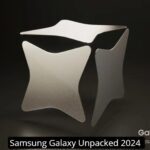Apple recently updated their Vision Pro headset software with visionOS 1.0.3, providing essential upgrades and features at the forefront of spatial computing. This update follows closely upon previous revision, visionOS 1.0.2. It further illustrates Apple’s dedication to user experience optimization while meeting users needs through timely enhancements. Let’s examine further its specifics such as installation steps and what benefits will accrue to Vision Pro owners.
Installing visionOS 1.0.3 Made Easy
For Vision Pro users, updating to the latest visionOS version is a straightforward process that ensures access to the newest features and fixes. The update can be seamlessly installed by:
- Navigating to the Settings app on the Vision Pro headset.
- Accessing the Software Update section to find the latest visionOS release.
Apple is committed to designing user-friendly solutions, emphasizing ease and accessibility with their approach to software updates for Vision Pro devices. Updating regularly ensures optimal performance and security; Apple has made this easy for Vision Pro owners.
Key Feature: Passcode Reset Option
A standout feature of the visionOS 1.0.3 update is the introduction of a passcode reset option. This addresses a significant pain point for users who previously had to visit an Apple retail store if they forgot their passcode. With the new update:
- Users are given the option to erase the Vision Pro headset directly from the device after entering the incorrect passcode a certain number of times.
- This feature enhances user autonomy and convenience, providing a straightforward solution to a common issue without compromising device security.
The inclusion of a passcode reset option within the device itself is a thoughtful addition, reflecting Apple’s understanding of user concerns and their commitment to improving the user experience.
Maintaining Security with Activation Lock
The visionOS 1.0.3 update also reinforces the security of the Vision Pro headset through the Activation Lock feature. Despite the new ability to reset the device:
- Erasing the Vision Pro does not remove the Activation Lock, ensuring that the device remains linked to the original user’s Apple ID.
- This means that even if the headset is stolen and erased, unauthorized users cannot use the device with a different Apple ID.
This security measure is crucial for protecting user data and preventing misuse of the device. It strikes a balance between offering users more control over their device and maintaining stringent security protocols.
Unspecified Bug Fixes and Performance Improvements
In addition to the new features, the visionOS 1.0.3 update includes a number of unspecified bug fixes aimed at enhancing the overall performance and stability of the Vision Pro headset. These improvements are crucial for:
- Ensuring a smoother, more reliable user experience across various applications and functionalities of the Vision Pro.
- Addressing minor issues that may have impacted user satisfaction and device performance prior to the update.
While specific details of the bug fixes are not disclosed, these adjustments are an integral part of Apple’s ongoing effort to refine and perfect the Vision Pro experience for all users.
Conclusion: A Step Forward for Vision Pro Users
Apple’s visionOS 1.0.3 update represents an important advancement for their Vision Pro headset, offering users an easy method of resetting and reinforcing security measures – both key user concerns that continue to hinder performance despite previous efforts at improving it. Not only has this update shown Apple’s dedication to listening to customer feedback but also increased capabilities and security measures built into Vision Pro devices.
Apple’s Vision Pro technology, an early pioneer of spatial computing, stands to benefit greatly from such updates, keeping it on the cutting-edge of innovation and creating a smooth and secure user experience – reinforcing Apple’s leadership position when it comes to user-focused technology solutions.