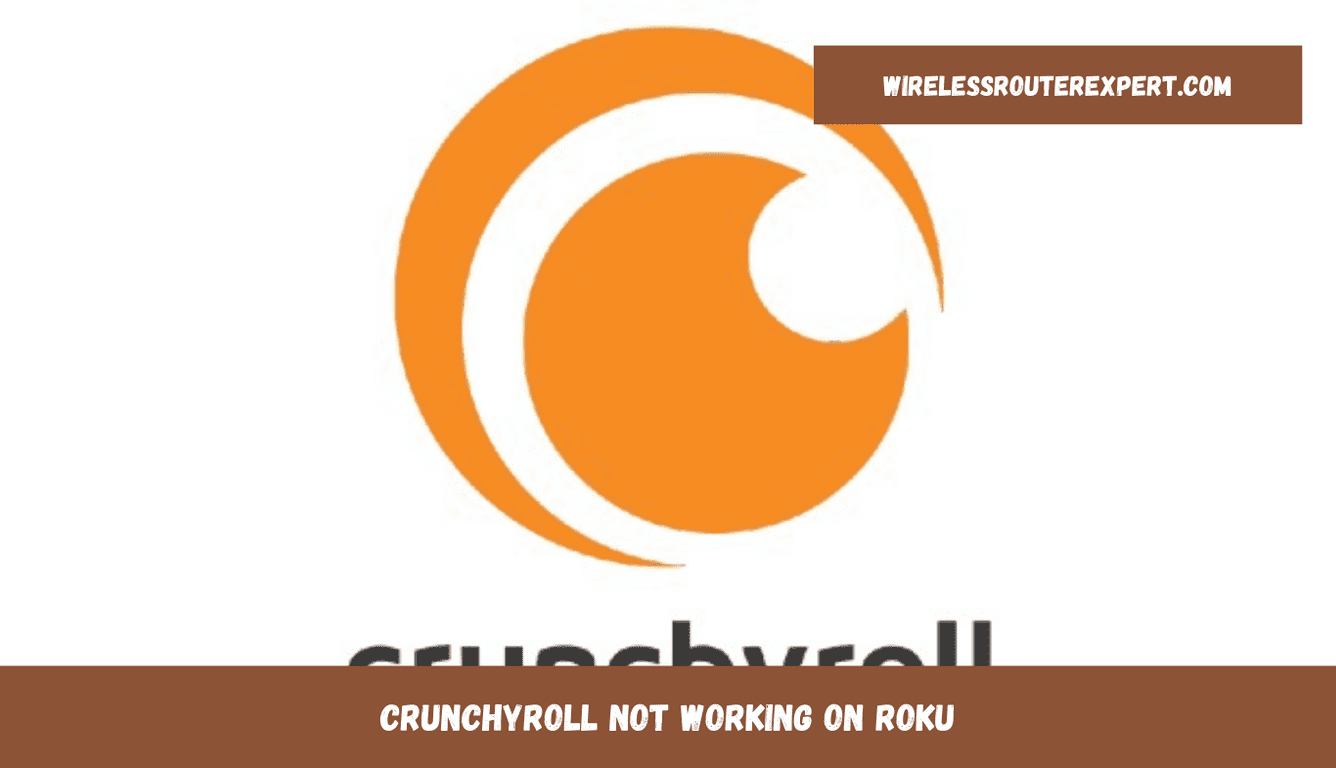Are You Tired of Crunchyroll Not Working on Roku?” Don’t feel frustrated: millions of users have reported errors ranging from error messages, video buffering or freezing and app crashes on Roku devices as the “Crunchyroll Not Working on Roku” problem is widespread. In such instances, enjoyment of your favorite shows becomes severely hindered as we provide this comprehensive guide that should assist with this troubleshooting and help get streaming again seamlessly!
Simple Fixes to Get Crunchyroll Running on Roku
Before giving in to frustration, try these straightforward solutions for Crunchyroll issues on your Roku device. They should quickly get you back watching without much fuss.
Refresh Your Roku’s Memory
Begin by clearing your Roku’s cache, a common fix for various app-related issues. Here’s how:
- On your Roku remote, press the Home button five times.
- Follow this sequence: press the Up button once, the Back button twice, and the Fast Forward button twice.
This procedure effectively restarts your Roku device and clears its cache, which could solve the Crunchyroll glitch.
Reinstall Crunchyroll
If clearing the cache doesn’t do the trick, consider removing and then reinstalling the Crunchyroll app. To do this:
- Navigate to the Crunchyroll app on your Roku Home screen.
- Press the * (asterisk) button on your remote and select ‘Remove channel’.
- Restart your Roku device for good measure.
- Go to the Roku Channel Store, search for Crunchyroll, and install it anew.
Reinstalling can often rectify issues caused by corrupted app data or outdated versions.
Reach Out for Support
Should your issue persist, Crunchyroll’s support team should be your next stop. Visit their support page online, providing details like your Roku OS version and app version number as well as specific error messages that have occurred – this information helps the support team diagnose more efficiently while offering potential resolution solutions.
Understanding the Root Causes
Identifying why Crunchyroll isn’t working on your Roku can also steer you towards the right fix. Here are some common culprits:
Check Your Internet Connection
An internet connection that’s reliable is crucial to ensure seamless streaming experience, whether that involves Crunchyroll buffering or failing to load. If this occurs on Roku devices, check that they have strong internet access connections before trying again.
App and Roku Software Updates
Outdated software – whether that means the Crunchyroll app or Roku firmware updates – may lead to performance issues and should always be installed and kept current for optimal operation. Be sure to update both apps and Roku whenever available so they run at peak performance! Check regularly for and install all available updates on both platforms so your systems run the latest versions available.
Server Downtime
Occasionally, Crunchyroll’s services may experience outages or server issues. In such cases, patience is key. Monitor Crunchyroll’s social media channels or status pages for updates on when services will be restored.
Conclusion
Crunchyroll on Roku issues can disrupt your anime-watching experience, but these issues can often be quickly remedied through several troubleshooting steps. From clearing cache, reinstalling apps or reaching out for support – to understanding potential causes such as internet connectivity issues or software updates; with this guide at your side you are fully prepared to address Crunchyroll issues on Roku quickly so you can continue watching your favourite series without hassles!