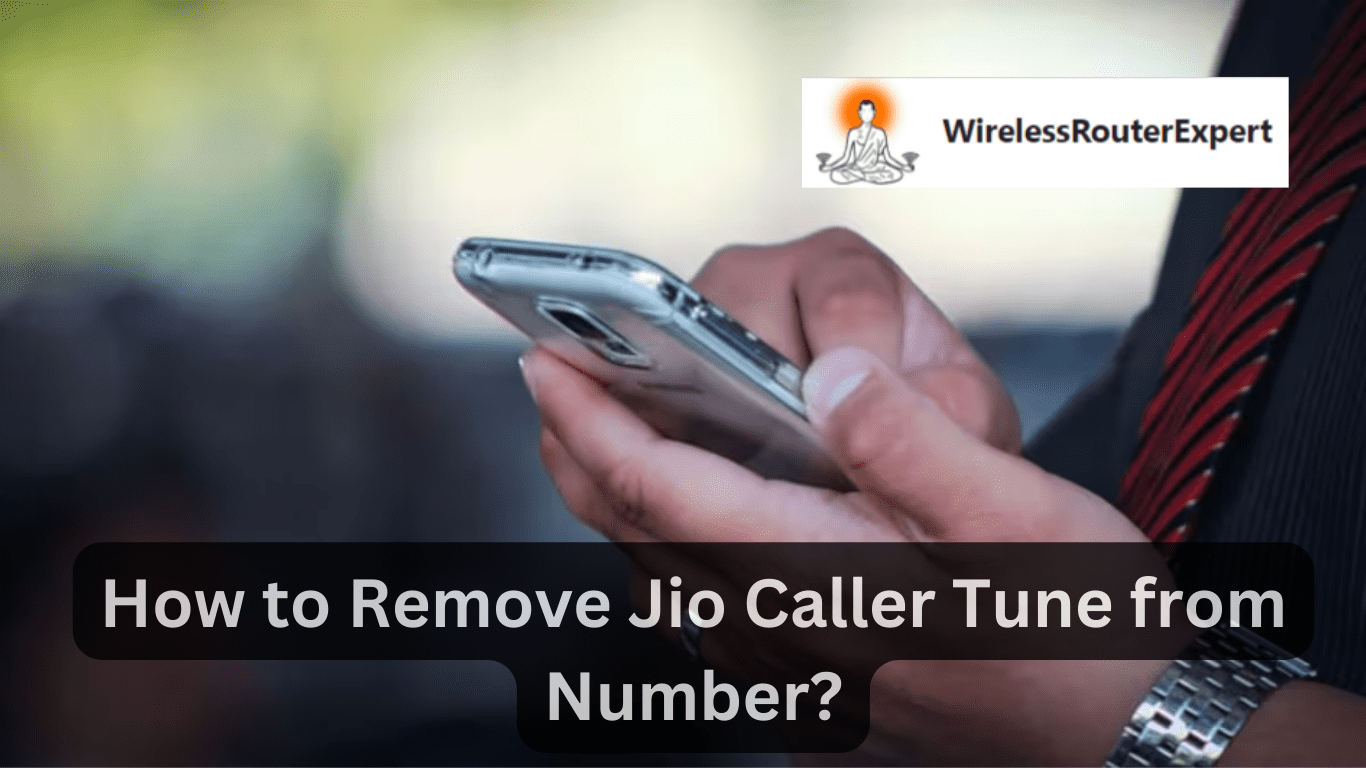Reliance Jio makes personalizing mobile services to suit your lifestyle easier than ever, including setting caller tunes with melodies of your choosing instead of the standard ringtone sound. There may come a time when it may be beneficial to change out or discontinue one, either to bring back traditional ringstone or add in new tracks; either way removing one from Jio number is straightforward process that does not involve complicated steps or steps which must be performed repeatedly in sequence. Follow this hassle-free guide and discover how you can delete your caller tune without complex steps!
Understanding the Desire to Remove Jio Caller Tunes
Jio offers its customers a complimentary caller tune service; however, as preferences can change over time. Perhaps seeking simplicity, reducing distractions or simply becoming tired of your current tune could prompt switching back. Understanding that flexibility of managing these services will enhance the user experience with Jio.
Prerequisites for Removing Jio Caller Tune
Before diving into the removal process, ensure you have the following:
- An active Jio number
- Access to the My Jio App
Armed with these, you can proceed to remove your Jio caller tune through any of the methods described below.
Seamless Methods to Remove Your Jio Caller Tune
Method 1: Through SMS
- Open the messaging app on your smartphone.
- Compose a new message with the word ‘STOP’ and send it to 56789.
- You will receive a follow-up message asking for confirmation. Reply with ‘1’ to confirm the deactivation.
- A confirmation message will be sent to you, stating, “JioTunes services have been deactivated on your number.”
Method 2: Via the MyJio App
- Launch the MyJio app on your device.
- Navigate to the ‘JioTunes’ option in the menu.
- Proceed to the ‘My Subscriptions’ page and tap on ‘Deactivate JioTune’ at the bottom.
- Confirm the deactivation by tapping ‘Yes’ on the prompt.
Method 3: Using IVR
- Open the dialer app on your smartphone.
- Dial 155223 from your Jio number.
- Follow the voice prompts to select your preferred language.
- The IVR system will list all active Value-added services on your number. Select the Jio Tune option to deactivate it.
Reinstating Your Jio Caller Tune
Should you decide to reactivate or change your Jio caller tune in the future, the MyJio app makes this process equally simple. Browse through the extensive song library and select your new favorite tune to set as your Jio caller tune.
Frequently Asked Questions
What is a Jio Caller Tune?
A Jio Caller Tune allows you to set a specific song or tone that callers hear when they call your Jio number, replacing the traditional ringback tone.
Why remove a Jio Caller Tune?
Reasons vary from personal preference for simplicity, the desire for a change, or the wish to revert to the classic ringing tone.
Are there charges for removing a Jio Caller Tune?
Removing a caller tune from your Jio number is typically free of charge, but it’s recommended to verify any specific terms with your service provider.
Can I temporarily remove a Jio Caller Tune?
Yes, Jio and some other service providers offer options to temporarily disable or pause caller tunes, allowing for easy reactivation later.
How long does it take to remove a Jio Caller Tune?
The deactivation should be instant or take only a few minutes. Delays can occur due to network conditions or technical issues, in which case contacting customer support is advisable.
Conclusion
Jio makes customizing your mobile experience as straightforward and seamless as possible with their straightforward process for managing caller tunes, giving you complete freedom over your mobile experience. From permanently changing it out or temporarily opting-in – all easy-to-follow steps exist so that personalizing this element of mobile is truly yours and uniquely you.