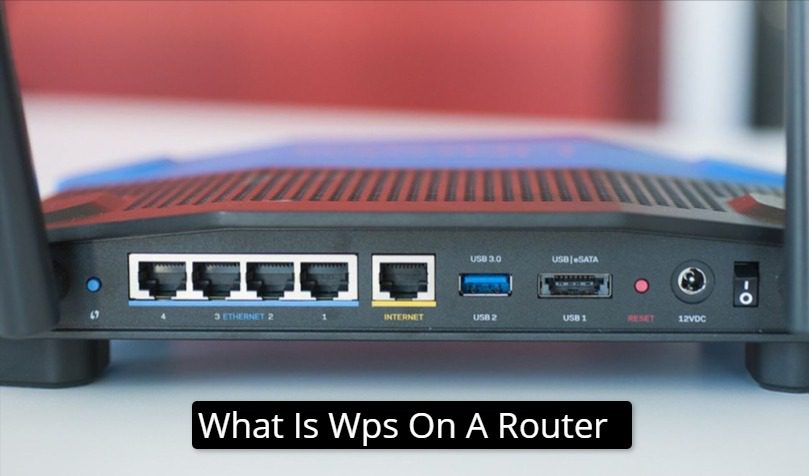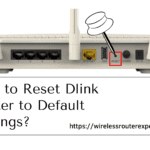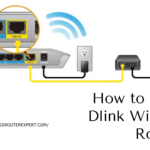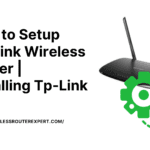WPS stands for Wi-Fi Protected Setup, and it is a feature found on many home routers to make device connection simpler and secure wireless networks easier for devices to join. Like online shopping’s one-click purchases, WPS aims to streamline Wi-Fi connection experience – but how exactly does it function and impact home networks? Let’s delve into WPS to gain a greater understanding of its function and potential implications.
What is WPS?
First introduced by the Wi-Fi Alliance in 2006, WPS aims to assist users who may lack experience with network security to set up home Wi-Fi networks safely. It does this via a physical button located on routers which facilitates connecting new devices directly without requiring complicated network names (SSIDs) and passwords to remember and enter manually.
The WPS button may seem innocuous on your router, but its purpose can be enormously significant. By pressing it, you activate an easier setup process compared to manually entering network settings manually.
How Does WPS Work?
Imagine having to type an interminably long password every time you want to add new devices to your Wi-Fi network – WPS provides an elegant solution. By pressing the WPS button on your router, a pairing mode similar to Bluetooth pairing is activated where devices can connect without entering lengthy passwords.
Newer router models often utilize WPS-based PIN setup, where a PIN number must be entered in order to connect devices, while older models might use near field communication (NFC), allowing devices like smartphones to simply be near enough the router in order to make contact.
The Benefits of WPS
The advantages of WPS are apparent, especially for those not deeply acquainted with network setups:
- Simplicity: WPS offers a straightforward way to connect devices to your Wi-Fi network. Instead of typing in long passwords, a simple button press can do the job.
- User-Friendly: Setting up a network can often seem daunting. WPS simplifies this process, making it more accessible for users with limited technical knowledge.
- Speed: Adding multiple devices to your network becomes a breeze with WPS. Whether it’s a PC, smartphone, or smart TV, the process is quick and hassle-free.
The Drawbacks of WPS
While WPS is undeniably convenient, it’s not without its flaws:
- Security Concerns: WPS has historically been vulnerable to brute-force attacks. Though such attacks are rare, this vulnerability is a reason why some users prefer to disable WPS.
- Physical Access Risks: If someone can physically access your router, they can activate WPS. Additionally, the WPS PIN is often printed on the router, further exposing it to potential unauthorized access.
- Incompatibility with WEP: WPS doesn’t work with the older WEP security protocol, which could be an issue for users with outdated network hardware.
Should You Use WPS?
Your choice to utilize WPS depends entirely upon your priorities. If security is top-of-mind, forgoing WPS could be best; otherwise, its convenience and time saving advantages are significant; these features make the process of adding devices more accessible than ever.
Regardless of your choice, it’s advisable to disable WPS after setting up your network. This measure ensures enhanced security while still reaping the benefits of WPS during the initial setup phase. In general, the risk of hacking or security breaches for home networks using WPS remains relatively low.
Conclusion
WPS on routers symbolizes the ongoing effort to make technology more user-friendly and accessible. While it’s not a perfect solution, especially concerning security, its advantages in simplifying network setup cannot be understated. For the average home user, WPS presents a practical and efficient method to manage their home network. As with any technology, it’s crucial to weigh its benefits against potential risks, ensuring that your home network remains both accessible and secure.