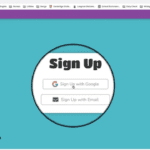Cloud Imperium Games’ Star Citizen space exploration game has quickly become one of the premier titles available, captivating millions worldwide with its vast galaxies and thrilling adventures. However, like any complex online game, Star Citizen may encounter technical glitches; one such issue affecting Windows 10 PC users often hampering installation updates or downloads is Star Citizen installer error on PCs – this article examines its causes as well as providing guidance for solving it.
Common Causes of Star Citizen Installer Error
Ascertaining the source of Star Citizen installer errors is vital in order to successfully troubleshoot them. A frequent cause may be corrupt data in the USER folder that prevents installation; or overzealous antivirus or firewall settings which misclassify crucial game files and cause installation or updates failures.
Identifying the root causes of the Star Citizen installer error is essential for effective troubleshooting. Key reasons include:
- Corrupt Data in USER Folder: Often disrupts the game’s installation process.
- Overprotective Antivirus and Firewall: These may quarantine essential game files, preventing installation or updates.
- Outdated or Incompatible Game Launcher: Using the wrong launcher can cause installation issues.
- Scattered Game Files: Disorganization of game files can lead to miscommunication within game modules.
- Hardware Limitations: Insufficient storage space or outdated graphics drivers.
- Outdated Operating System: Failing to meet the game’s system requirements.
Resolving the Star Citizen Installer Error
To address the Star Citizen installer error on Windows 10, various techniques can be employed. Basic troubleshooting steps like rebooting the PC and verifying network stability usually resolve temporary glitches quickly.
Granting Star Citizen installer administrative privileges may help overcome limitations that cause errors and manage disk space requirements for installation and updates, with USER folder removal helping resolve integrity issues within the game itself.
A variety of methods can be employed to fix the Star Citizen installer error on Windows 10, including:
- Basic Troubleshooting Steps:
- Restart the PC to resolve temporary glitches.
- Ensure a stable network connection.
- Close unnecessary background processes.
- Run Installer as Administrator:
- This step can provide the installer with necessary permissions to avoid errors.
- Manage Storage for Game Installation:
- Ensure sufficient disk space for installation and updates.
- Delete USER Folder:
- Removing corrupt data in the USER folder can resolve many issues.
- Use a New Game Launcher:
- An updated launcher can overcome compatibility issues.
- Delete Specific Folders in AppData:
- Removing temporary corrupt folders created by the installer.
- Rename Hosts File:
- Correcting incorrect entries in the System32 directory.
Advanced Troubleshooting Techniques
Advanced troubleshooting techniques might be needed when facing more persistent issues. Updating Windows OS and graphics drivers ensure compatibility and smooth functioning, and updating could possibly fix issues; but if problems continue after updating them, reinstalling or rolling back could be necessary to restore to previous version may also help.
For more persistent issues, consider the following advanced troubleshooting techniques:
- Update Windows and Graphics Drivers:
- Ensures compatibility and smooth game functioning.
- Reinstall or Roll Back Graphics Drivers:
- Addresses driver-specific compatibility issues.
- Modify Windows Defender Firewall Settings:
- Whitelisting Star Citizen or creating new firewall rules.
- Temporarily Disable Antivirus Software:
- Determines if security settings are causing the error.
- Reinstall Game in a Different Location:
- Sometimes a change in installation location resolves issues.
- Format SSD (If Applicable):
- A drastic measure for persistent errors on SSD installations.
Conclusion
Navigating Star Citizen installer errors on Windows 10 involves both basic troubleshooting and more advanced solutions. By carefully considering potential causes – from corrupt data or incompatible launchers, to hardware limitations or security software interference, to security software interference – players can regain access to its expansive universe once more. By employing solutions not only will current issues be rectified but future errors prevented, creating an enjoyable gaming experience!