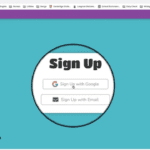In the dynamic world of home internet solutions, Xfinity xFi emerges as a versatile and comprehensive service, offering much more than just high-speed internet. It’s a robust platform that combines Wi-Fi coverage, voice connectivity, network security, and optimal internet speeds, all while offering a user-friendly experience. This guide aims to delve into the intricacies of what xFi Complete and Xfinity xFi are, along with highlighting the numerous benefits these services offer. Let’s embark on this journey to unravel the details of Xfinity xFi and xFi Complete.
Understanding Xfinity xFi Complete
xFi Complete represents an evolution in Wi-Fi service for Xfinity users, enhancing connection quality and bringing a suite of additional features. It redefines home internet with its comprehensive approach, encompassing effective network management, password control, home network customization, and crucially, robust parental controls.
Key features of xFi Complete include:
- Access with Xfinity My Account: Customers need an Xfinity My Account and Comcast ID for access.
- Enhanced Home Wi-Fi: xFi Complete offers a 4K Flexbox for a whole-home Wi-Fi experience.
- Nationwide Hotspot Access: Users enjoy access to over two million hotspots.
- Streaming Flexibility: Stream content directly from the Xfinity TV app.
- Remote Network Access: Manage your home Wi-Fi from anywhere using the Xfinity My Account app.
- Family Profiles: Set up unique profiles for each family member.
- Parental Controls: Block Wi-Fi access to specific devices.
- 24×7 Support: Continuous support for any issues.
- Compatibility: Supports high-speed internet plans and smart home devices.
- Unlimited Data: Available in select areas.
- Free Upgrade to Gateway: Enhance your service at no extra cost.
- Mobile Data Protection: Safe browsing and data protection on mobile devices.
Exploring Xfinity xFi
Xfinity xFi transforms the way users manage their home Wi-Fi networks. It’s a new, personalized way to control your home network with an easy-to-use app. xFi allows users to set up Wi-Fi, find passwords, manage family online experiences, and troubleshoot issues seamlessly.
Advanced security features of xFi include:
- Smart Device Protection: Blocking unwanted remote access.
- Safe Browsing: Preventing access to harmful sites.
- Real-Time Monitoring: Enhanced protection against security risks.
- Alerts and Resolutions: Immediate notifications and guidance on detected security threats.
Additional xFi features for home network management:
- Device Organization: Organize devices by family member and assign nicknames.
- Network Alerts: Receive notifications for new devices joining your network.
- Password Management: Easily view or change your Wi-Fi password.
- Parental Controls: Set schedules and control internet access for children.
- Advanced Security Access: Additional layer of security benefits.
- Home Network Info on X1: Access network information via X1.
- 24×7 Recording: Available for monitoring purposes.
- Two-Way Audio System: Enhance communication within your network.
Setting Up xFi
Setting up xFi is straightforward and enhances your Wi-Fi experience. Here’s how to set it up:
- Xfinity Internet Subscription: Receive a free Xfinity 4K Flexbox with your subscription.
- Professional Installation: A technician can set up the modem and streaming device, or you can install it yourself.
- Ethernet Connection: Connect the Ethernet cable from the router to the modem and your TV’s HDMI port.
- Range Extenders: xFi Pods extend Wi-Fi reach in weak network areas.
Benefits of Xfinity xFi Gateway
Understanding xFi Complete also entails recognizing the benefits of the xFi Gateway. Here are some of the key advantages:
- Built-In Security: Monitors all connected devices, blocks risky content, alerts on dangerous activity, and provides real-time threat detection.
- High-Speed Internet: Offers a range of plans with varying speeds and data preferences.
- Parental Control: Enables internet browsing control, site blocking, and access monitoring for children.
- xFi App Access: Provides extensive database access, individual device controls, and network management tools.
- Xfinity Home Integration: Offers professional home security monitoring and smart home device integration.
- Equipment Freedom: Allows customers to choose or lease equipment, with the option to update every two years.
Conclusion
Xfinity xFi and xFi Complete represent a significant leap in home Wi-Fi and internet services, offering an array of features tailored to enhance user experience. From high-speed internet to advanced security and parental controls, these services provide a comprehensive solution for modern connectivity needs. The ease of setup and the flexibility in equipment choices further add to their appeal. This guide, exploring the depths of xFi Complete and Xfinity xFi, aims to illuminate the numerous facets of these services, ensuring users can make the most out of their home internet experience. For any further queries or insights, feel free to leave a comment below, and we’ll respond promptly.