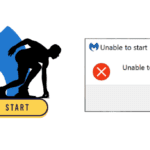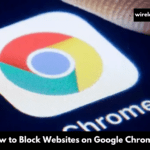At a time of digital expression that’s both nuanced and fleeting, WhatsApp Status serves as a canvas for our momentary thoughts, emotions, and experiences. Since launching in 2017, mimicking Instagram Stories’ transient nature, this feature has quickly become a favorite among users looking for ways to share short glimpses of their day without making permanent posts. GIFs stand out among all media types supported as vibrant threads woven through digital interactions bringing humor, empathy, creativity into daily updates – this guide explores this seamless process so your daily updates become engaging narratives!
Crafting Your Digital Narrative: A How-To for GIF Status Updates
WhatsApp and GIPHY offer an abundant selection of GIFs ready to capture any emotion, message or meme. Whether using an Apple iPhone or other device, the steps are clear and accessible if you want to add animated flair to your status updates on WhatsApp. Here’s how you can enhance WhatsApp storytelling:
Starting Your GIF Journey
- Open WhatsApp: Launch the app on your device to enter the world of instant messaging.
- Navigate to Status: Find the “Status” icon, typically located at the bottom left corner of your screen, and tap it to begin your update adventure.
- Create Your Status: Select “Add to my status” to open the door to your creative expression.
- Access Your Gallery: In the camera interface, look for the gallery icon at the bottom left. This is your gateway to saved images and GIFs.
- Dive into the GIF Universe: Tap on the “GIF” option to explore a myriad of animated options, courtesy of GIPHY.
- Find the Perfect GIF: Use the search box to pinpoint the GIF that best matches your current vibe or message.
- Select and Customize: Once you’ve chosen your GIF, you can add captions or use editing tools to personalize your message further.
- Share Your Story: Hit the send button to add your animated tale to your WhatsApp Status.
Beyond Sharing: Enhancing Your WhatsApp Presence
WhatsApp’s potential introduction of a feature to share profiles via URL on social media platforms marks an exciting evolution in how users can connect and communicate. Currently, the QR code sharing option serves a similar purpose but hasn’t quite captured the user base’s imagination. The anticipated “share profile” button promises to streamline this process, making it easier than ever to start conversations and build connections.
FAQs: Navigating the World of WhatsApp Status GIFs
Q: What can I post on WhatsApp Status?
A: WhatsApp Status is your digital playground, allowing you to post text, photos, videos, and, of course, GIFs. This versatility lets you tailor your updates to reflect your current mood or moment.
Q: Are there restrictions on GIF size or length for WhatsApp Status?
A: Yes, WhatsApp does have limitations on the size and duration of GIFs for Status updates. These restrictions ensure smooth operation and accessibility, varying by device and network conditions.
Q: Can I customize GIFs before posting them on WhatsApp Status?
A: Absolutely! WhatsApp offers several editing tools, allowing you to add captions, emojis, and stickers to your GIFs. This customization enriches your expression and personalizes your update.
Q: Who can see my GIFs on WhatsApp Status?
A: The visibility of your Status updates, including GIFs, is under your control. WhatsApp’s privacy settings enable you to share your updates with all contacts, select specific individuals, or exclude certain people.
Q: Do GIFs on WhatsApp Status disappear?
A: Yes, in keeping with the ephemeral essence of Status updates, GIFs vanish after 24 hours. This transient nature encourages spontaneous sharing and ensures your digital narrative remains fresh and engaging.
Conclusion: Your Stage Awaits
Integrating GIFs into your WhatsApp Status not only adds vibrancy to digital expression but also acts as an emotive bridge between text-based communication and video’s emotive power. As you follow along this guide, remember that each GIF you share reveals your individual perspective, humor, and creativity; WhatsApp Status provides the ideal combination of privacy and expressiveness to showcase these moments. So embrace GIFs today – let your WhatsApp Status tell your story one animated moment at a time!