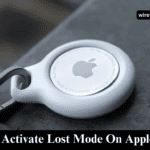GIFs have quickly become an indispensable form of online communication, providing us with humor, emotion, and clarity when communicating online. From group chats to presentations and beyond, the ability to convert YouTube videos into GIFs opens up limitless creative potential. This guide will show you the easy process of turning YouTube clips into looping animations using user-friendly tools that do not require advanced technical expertise.
GIFs: The Internet’s Lingua Franca
GIFs have evolved beyond being just a novelty; now, they are an indispensable component of digital life, offering us a way to convey messages more succinctly than words alone can. Their charm lies in their looped playback which offers succinct visual punchlines or emotions to complement text messages. Realizing their value as personalized GIFs, various platforms now provide simple solutions to turn YouTube videos into animated treasures.
Crafting Your Own GIFs: Where to Begin
Creating GIFs from YouTube content is remarkably simple, thanks to a host of free online tools designed for this very purpose. These platforms eliminate the need for specialized software or extensive digital editing knowledge. All you need is the URL of a YouTube video and a vision for your animated masterpiece. Here’s how you can get started with three popular tools:
GIPHY: The Go-To GIF Maker
GIPHY stands as a titan in the realm of GIF creation, offering an intuitive platform for turning videos from YouTube and Vimeo into animated gems. The process begins on GIPHY’s website, where a click on the ‘Create’ button unleashes your creative potential.
- Paste your chosen YouTube video URL and select the segment you wish to animate.
- Customize your GIF with loops, effects, and more to match your vision.
- Finalize your creation by adding tags and deciding on its visibility within the GIPHY community.
Although registration is required, the trade-off is access to a vast library of effects and the ability to contribute to GIPHY’s extensive collection.
GifRun: The Account-Free Alternative
For those looking to bypass the registration process, GifRun offers a streamlined, account-free experience. With just a YouTube link, you can jump straight into crafting your GIF.
- Enter the video link on GifRun.com and initiate the creation process.
- Customize the dimensions and frame rate to suit your needs, with the option to add text for that personal touch.
- For further customization like speed adjustments and loop settings, a quick sign-up grants you complete creative control.
GIFit!: The Browser Extension for Quick Edits
If downloading software isn’t your cup of tea, the GIFit! extension for Chromium-based browsers might be the perfect fit. This tool integrates directly into your browsing experience, offering a quick way to convert YouTube videos into GIFs without ever leaving the site.
- After installation, a simple click on the GIFit! button beneath a YouTube video lets you set the parameters for your GIF.
- Adjust the starting and ending points, size, frame rate, and quality directly from YouTube’s interface.
- With a final click, your GIF is ready to download, streamlining the entire process into a few simple steps.
Conclusion: Unleashing Your GIF Potential
GIFs have evolved from quirky internet oddities into an integral part of digital communication, reflecting our constant search for more expressive, engaging ways of sharing our ideas online. By turning YouTube videos into GIFs, not only are you repurposing content; you’re creating memorable shared experiences across platforms and audiences that resonate across platforms and audiences.
Create custom GIFs more easily than ever using tools such as GIPHY’s comprehensive toolkit, GifRun’s simple approach or GIFit!’s convenient extension. These tools have made the art of GIF creation accessible for everyone – so start creating and sharing animated visions with the world now.