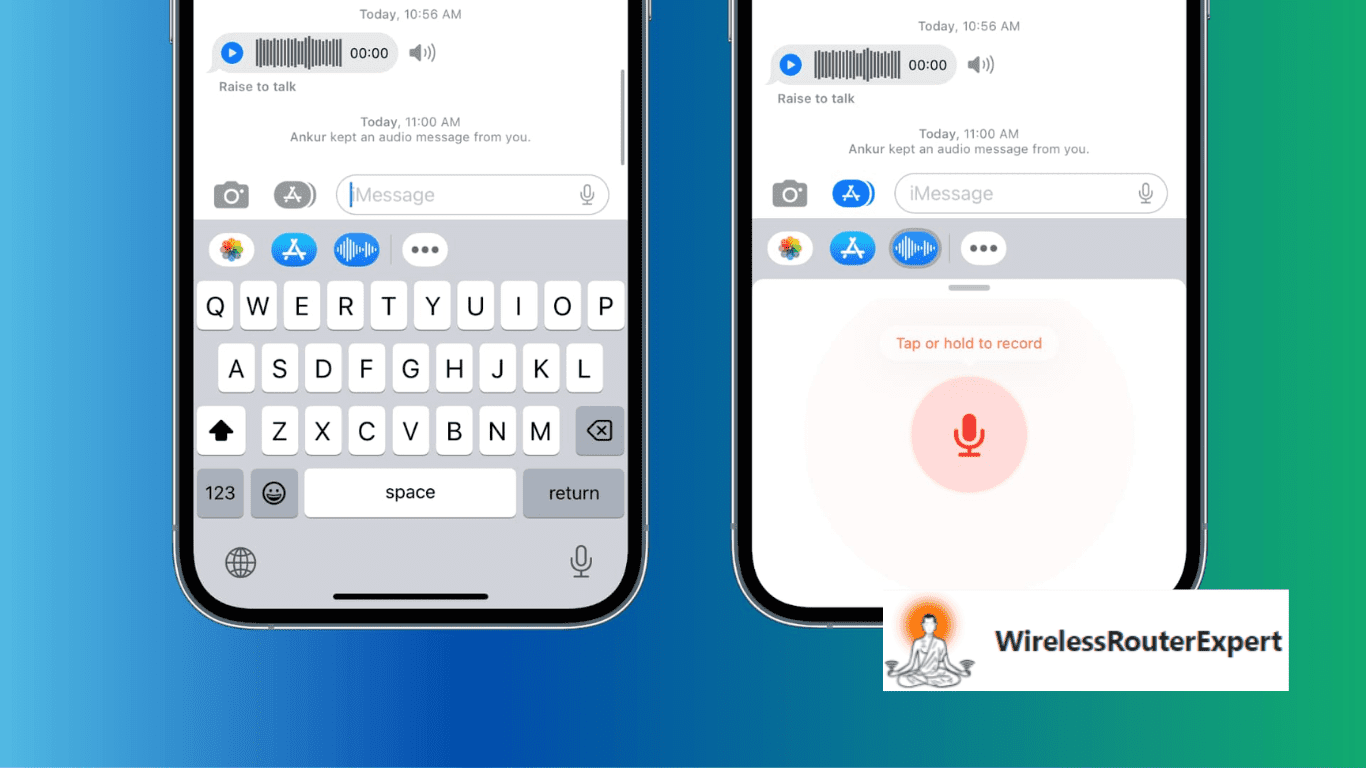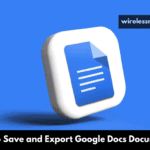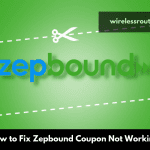Voice messages stand out as an intimate and efficient form of communication in today’s fast-paced digital environment, making Apple’s iPhone an exceptional tool. Thanks to its robust features and intuitive design, the iMessage service allows for direct voice messaging between iPhone users. Not only does this increase conversation depth but it also bridges traditional text messaging and phone calls – giving you maximum versatility in communications! Let’s look into this feature to send voice messages directly between iPhone and Android users and ensure communications meet both of these criteria seamlessly.
Voice Messages: Adding Personality to Digital Conversations
Voice messaging on iPhone adds depth and texture to digital interactions, enabling you to communicate tone, emotion, and nuances that text alone cannot. From quick updates to heartfelt messages or anything in between, voice messages convey your words with warmth and clarity through their own voices – plus end-to-end encryption adds extra peace of mind when communicating digitally.
How to Send a Voice Message with Ease
Sending a voice message on your iPhone is straightforward. Here’s a step-by-step guide to get you started:
- Launching the Messages App: Tap on the Messages icon to open the app on your iPhone.
- Starting a Conversation: Create a new message by tapping the compose icon, or select an existing conversation to continue.
- Recording Your Message: Locate the audio record button next to the text input field. Press and hold it to start recording your message. Speak clearly and directly into the microphone.
- Preview and Send: After recording, release the button. You’ll see options to play back your message or send it. To send, tap the send icon.
This process makes it incredibly easy to share moments, thoughts, and emotions with both iPhone and Android users. However, remember that while iMessage seamlessly integrates this feature for iPhone recipients, sending to Android devices might require MMS or await future updates for enhanced compatibility.
Understanding Network Compatibility and Future Enhancements
Current conditions impede sending voice messages to Android users from an iPhone depending on your network provider’s support of MMS services, for instance if using one that does not support MMS you might experience limitations in doing so. With Apple’s announcement regarding support of RCS (Rich Communication Services) within iMessage it seems likely that exchanging rich media such as voice messages between iPhone and Android devices will become much simpler and universally compatible in future.
Frequently Asked Questions
Is there a cost to sending voice messages?
Sending voice messages through iMessage is generally free, requiring only a data or Wi-Fi connection. Be mindful of potential data usage if you’re not connected to Wi-Fi.
Can I send voice messages to Android users?
Yes, it’s possible to send voice messages to Android users from your iPhone, though they must have an active internet connection to receive and listen to the message.
How secure are voice messages?
Voice messages sent via iMessage benefit from Apple’s strong encryption, ensuring that only you and your recipient have access to the message’s content.
What’s the maximum length for a voice message?
The duration of voice messages can vary, often allowing for one to two minutes of recording time. This limit ensures messages are concise and clear, though it may vary based on several factors, including your iPhone’s settings and storage capacity.
Can I send voice messages in group chats?
Absolutely! Sending voice messages in iMessage group chats follows the same procedure as in individual conversations, allowing you to share voice messages with multiple people at once.
Conclusion: Voice Messaging Reinvented
Voice messages through iMessage offer an exceptional combination of convenience, personal touch, and security, making them a crucial component in our digital communication toolbox. From sending quick reminders or sharing memories to conveying emotions – voice messaging provides a superior communication experience than text. With developments like RCS support on the horizon from Apple allowing more expressive and effortless communications; embrace voice messaging on your iPhone to stay in touch with those that matter most!