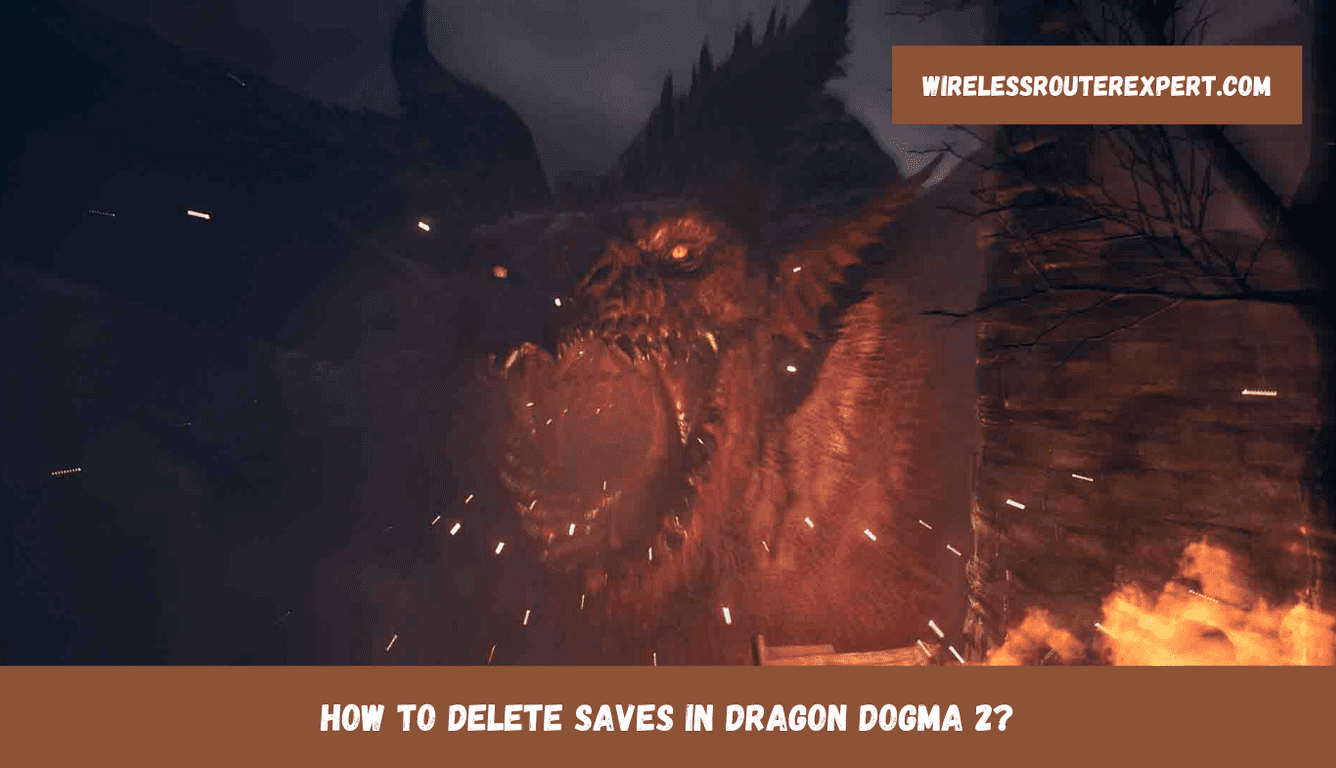Capcom’s Dragon’s Dogma 2 has woven a complex tapestry of adventure, challenge, and fantasy in the RPG realm. Yet, amidst its acclaim, certain design choices have stirred the waters among its ardent followers. Notably, the inability to delete save files has emerged as a significant point of contention, contributing to a “Mostly Negative” reception on Steam. For players eager to refine their characters or rectify rushed decisions made within Steam’s two-hour refund window, this limitation poses a unique challenge. Fear not, for we delve into effective strategies to bypass this hurdle across PC, PlayStation 5, and Xbox Series X/S platforms, ensuring a seamless journey through the game’s enthralling landscape.
For the PC Adventurers: Overcoming Save File Stagnation
Embarking on the quest to delete save files in Dragon’s Dogma 2 on PC can appear daunting, but with precise steps, liberation from unwanted saves is within reach. The journey begins within the realm of your Steam Client:
- Cloud Save Disengagement: Access your library, right-click on Dragon’s Dogma 2, and within the General settings, disable Cloud Save to prevent automatic restoration.
- File Navigation: Venture to the heart of your PC’s file system to
C:\Program Files (x86)\Steam\userdata\2054970. - Final Stroke: Enter the Remote folder and eliminate the
Win64_savefolder. This act clears the path for a new beginning. - Rebirth: Launch Dragon’s Dogma 2 anew, stepping into a world unburdened by past saves.
PlayStation 5 Warriors: A Straightforward Path to Renewal
PlayStation 5 users find themselves with a more direct route to save file deletion, ensuring that starting anew in Dragon’s Dogma 2 is but a few steps away:
- Journey to Settings: From the PS5 main menu, navigate to the Settings cog to unveil the options within.
- Saved Data Sanctum: Select ‘Saved Data (PS5)’ and proceed to ‘Upload or Delete from Console Storage’, choosing Dragon’s Dogma 2 for the purge.
- Cloud Storage Consideration: For those entwined with Cloud Storage, select ‘Download or Delete from Cloud Storage’ and similarly dispatch the unwanted Dragon’s Dogma 2 files into oblivion.
Xbox Series X/S Champions: Erasing to Embrace Destiny
The path for Xbox Series X/S users, while akin to a quest of its own, offers a clear map to erasing the past and forging ahead:
- My Games & Apps Sanctuary: From the Xbox home screen, journey into ‘My Games & Apps’.
- Manage Games – The Gatekeeper: Select Dragon’s Dogma 2 and invoke the Options button on your controller, then navigate to ‘Manage Games and Add-ons’, followed by ‘Saved Data’.
- Final Decree: Here, you’ll have the power to select and banish the save files you wish to leave behind, clearing the slate for new adventures.
A Call for Simplicity: The Road Ahead
While these methods offer a beacon of hope for starting anew in Dragon’s Dogma 2, the community’s outcry for a simpler solution is palpable. The hope that Capcom, or perhaps the ever-ingenious modders, will introduce an in-game mechanism for save file deletion hangs in the balance. Such an addition would undoubtedly smooth the journey for many adventurers, allowing for an unencumbered exploration of the rich narrative and vibrant world that Dragon’s Dogma 2 has to offer.
In the interim, these outlined strategies serve as a guide through the current landscape, ensuring that every player has the opportunity to craft their ideal experience in Dragon’s Dogma 2. Whether seeking to perfect a character’s appearance or to start the story afresh with new wisdom, the path is now clear. Venture forth, Arisen, and shape your destiny anew in the enigmatic realm of Dragon’s Dogma 2.