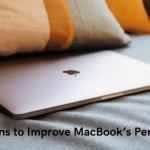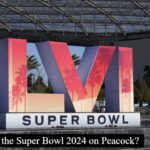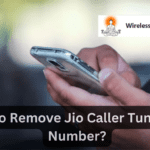Establishing and maintaining restful nights of sleep are fundamental to overall health and well-being, especially in today’s fast-paced environment. Monitoring sleep habits with Apple Watch provides an effortless, user-friendly solution. Thanks to watchOS advancements, Apple’s sleep tracking capabilities have significantly expanded – giving insight into various stages of rest. Here’s how Apple can help monitor and enhance your quality sleep!
Setting Up Sleep Tracking
Engaging sleep tracking on both Apple Watch and iPhone is a straightforward process that unlocks an abundance of data on sleep quality and patterns. Follow these steps to start sleep tracking:
- Launch the Health app: Begin by opening the Health app on your iPhone.
- Setup initiation: Tap on “Set Up Sleep” if it’s your first time configuring sleep tracking.
- Customization process: Follow the prompts to adjust your Sleep Goals, Bedtime, Wakeup Times, and enable Sleep Focus. Pairing your Apple Watch is necessary to track sleep with the device.
Adjusting Your Sleep Goals
Individual sleep needs can vary, making it essential to tailor your sleep goals to fit your lifestyle:
- Access sleep settings: Open the Health app and navigate to the Sleep section.
- Goal customization: In the Full Schedule and Options, find and adjust your Sleep Goal to align with your personal needs.
Personalizing Your Sleep Schedule
Life isn’t static, and neither should your sleep schedule be. Adjusting your sleep settings to match changes in your routine ensures consistency in tracking:
- Navigate to Sleep settings: Open the Sleep section in the Health app on your iPhone.
- Schedule adjustments: Modify your Next Wake Up time or Full Schedule as needed, ensuring to apply changes to specific days if required.
Reviewing Your Sleep Data
With your sleep tracking in place, analyzing your sleep data becomes a vital step in understanding and improving your sleep quality:
- Open the Health app: Start by accessing the Sleep section in the Health app.
- Data analysis:
- Daily view: Offers a bar graph of your sleep pattern.
- Detailed view: Select “Show More Sleep Data” for insights into Stages, Amounts, and Comparisons of your sleep.
Bullet Points for Quick Reference:
Setup and Configuration:
- Launch Health app and tap “Set Up Sleep”.
- Follow prompts to customize sleep settings.
Goal Adjustment:
- Open Health app > Sleep > Full Schedule and Options.
- Modify Sleep Goal as necessary.
Schedule Personalization:
- Access Sleep settings in Health app.
- Adjust Next Wake Up time or Full Schedule for lifestyle changes.
Data Review:
- Analyze sleep data in Health app under Sleep section.
- View daily patterns, detailed stages, and health comparisons.
Leveraging Advanced Sleep Insights
For those with an Apple Watch Series 3 or later, additional features such as Respiratory Rate tracking are available with watchOS 8, enhancing the depth of sleep analysis. By integrating these advanced metrics into your sleep review, you gain a comprehensive overview of not just how long you sleep, but the quality of rest you’re getting.
Conclusion: Enhancing Sleep with Technology
Utilizing the Apple Watch for sleep tracking is more than just about numbers; it’s a step towards understanding and enhancing your sleep quality. By setting up sleep tracking, adjusting goals and schedules, reviewing detailed sleep data, you can take charge of your sleeping habits. This guide serves as the ideal platform for using technology to enhance well-being so you wake up feeling fresh and ready to face each new day ahead.