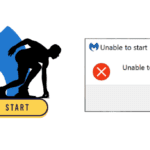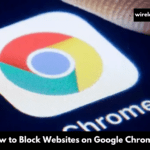In the bustling digital realm of Facebook, managing your social feed can sometimes mean muting the noise by unfollowing friends, pages, or groups that no longer align with your interests. However, what happens when you decide to bridge those connections once again? Facebook has elegantly solved this dilemma by offering a straightforward method to review and adjust your unfollow list. This feature not only enhances your control over your social feed but also respects your privacy by ensuring that reconnections are made discretely.
Why Unfollow on Facebook?
Unfollowing someone on Facebook gives you the power to tailor your newsfeed in line with content that resonates most closely with you and meets your interests. From overwhelming posts or simply decluttering digital space, unfollowing provides a temporary solution without breaking away permanently from them.
How to Access Your Unfollow List?
Revisiting those decisions is made easy with a dedicated list that Facebook provides, detailing every friend, page, and group you’ve chosen to unfollow. This list, accessible through your account settings, is a gateway to rekindling connections you may have missed.
Step-by-Step Guide to Finding Your Unfollow List
- Initiate the Process: Start by tapping the Menu icon situated at the corner of your Facebook screen.
- Navigate the Settings: Scroll to find and select “Settings & Privacy,” then proceed to tap on “Settings.”
- Dive into Preferences: Within the settings, look for the “News Feed Preferences” and tap on “Reconnect with people you unfollowed.”
Can You Re-follow Discreetly?
One of the most appealing aspects of this feature is the discretion it offers. Opting to re-follow a person, page, or group sends no notification, ensuring your decision remains private. This element of privacy encourages users to tailor their news feed without the worry of social repercussions.
How to Re-Follow Someone?
Upon accessing your unfollow list, Facebook provides a seamless process to re-engage with the content you’ve missed. Here’s how:
- Refine Your Search: Utilize the filtering options to narrow down your list. You can select “All” for a comprehensive view or specify “Friends Only,” “Pages Only,” or “Groups Only” to streamline your focus.
- Re-Follow with Ease: Simply tap on the follow button next to the name of the individual, page, or group you wish to re-engage with, and voilà, you’re reconnected.
What Makes This Feature Stand Out?
Facebook’s unfollow and re-follow functionalities demonstrate their dedication to user satisfaction and autonomy through their social media experience. Users have full control of their digital world to keep it vibrant, current, and tailored precisely to meet changing preferences.
Final Thoughts: Why Reconnect?
As our interests and relationships shift online, so too must the dynamics of social media platforms like Facebook. That is why its ability to discreetly manage who follows and unfollows you can provide a useful way of curating our online experience. Whether that means rejuvenating your newsfeed with familiar faces and spaces or discovering what might have passed you by unnoticed, Facebook offers unfollow/re-follow options as a discreet yet efficient means of controlling this experience.
Facebook’s unfollow and re-follow feature goes beyond simply helping manage your feed; it demonstrates their dedication to user control, privacy and the capacity to adapt with digital preferences. No matter whether it’s purging old connections from your life or making room for new ones to enter it – with this tool at hand they ensure your journey remains private and tailored according to you – helping shape social media experiences exactly the way they see fit!