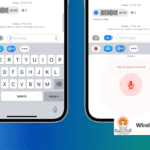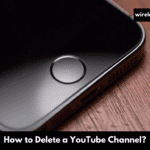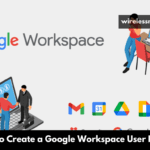At home entertainment is rapidly shifting into the age of streaming services and gaming consoles; one such streaming platform that stands out among them all is XFINITY Instant TV, providing viewers who want an authentic cable broadcast experience without the traditional setup process. Offering access to regional sports, local networks, and national programming including live events XFINITY Instant TV has quickly become popular with cord-cutters; Xbox users however may find themselves lost as to how best integrate this product with their console of choice; thus this article seeks to explore ways of streaming XFINITY Instant TV on Xbox and alternative solutions available XFINITY Instant TV subscribers can come together in this journey of discovery!
Is Streaming XFINITY Instant TV on Xbox Possible?
Be warned – Xbox enthusiasts interested in accessing XFINITY Instant TV through their console may be out of luck as there is currently no native support for it on either Xbox One or the Series X/S models from Microsoft. While this limitation might come as a disappointment for those immersed in the XFINITY ecosystem but prefer using their Xbox for media consumption purposes.
XFINITY Instant TV prides itself on being a flexible streaming option, offering a plethora of content from local news to comprehensive sports coverage and beyond. Yet, the lack of direct compatibility with Xbox consoles means users will need to look at alternative methods or different services altogether to fill this gap.
Where Can You Watch XFINITY Instant TV?
Before we explore its alternatives, let’s first address where XFINITY Instant TV can be enjoyed without issue. Although compatibility may differ slightly compared to other streaming platforms, here is where you can watch your favorite shows and events:
- Google Chromecast
- Roku streaming devices and Roku-powered smart TVs
- iOS devices (iPhone and iPad)
- Web browsers on both Mac and Windows PCs
- Select smart TVs from brands like LG, Samsung, Vizio, and Sony
This lineup indicates a focused yet restrictive approach, leaving Xbox owners and users of other popular devices searching for workarounds or different services.
Alternatives to XFINITY Instant TV for Xbox Users
While the direct path may be blocked, there are several routes Xbox users can take to enjoy live TV and a wealth of content on their consoles. Here are top alternatives that offer an experience akin to what XFINITY Instant TV promises:
Hulu + Live TV
Hulu + Live TV presents a comprehensive package with both national and limited local channel coverage. It’s a solid choice for those seeking a blend of live TV and a rich on-demand library, including Hulu originals, movies, and more. The service starts at $75.99/month, offering a competitive option for Xbox users.
Sling TV
For a budget-friendly live TV solution, Sling TV stands out. With packages starting at $40/month, Sling offers a mix of news, entertainment, and sports channels. The flexibility to customize your package with add-ons makes Sling a versatile choice for Xbox streamers looking for tailored content.
FuboTV
FuboTV caters especially to sports enthusiasts with a robust selection of sports, news, and entertainment channels. Starting at $79.99/month for the Pro plan, FuboTV offers extensive live TV coverage, making it a compelling alternative for Xbox users, particularly those with a penchant for sports.
Additional Considerations
When exploring alternatives to XFINITY Instant TV, Xbox users should also consider the following:
- Device Compatibility: Ensure that the streaming service you choose offers an app for Xbox. Most popular services do, but it’s always good to check.
- Content Offering: Evaluate the content lineup of each service to ensure it meets your viewing preferences, especially if you’re looking for specific sports coverage, local channels, or exclusive shows.
- Trial Periods: Take advantage of free trials offered by streaming services. This allows you to test the service on your Xbox and see if it meets your expectations before committing to a subscription.
- Internet Speed: Streaming quality and reliability heavily depend on your internet connection. Ensure your home network can support high-quality streaming to avoid buffering and interruptions, particularly during live events.
Closing Thoughts
Though many Xbox owners wish that XFINITY Instant TV and Xbox would integrate, streaming services present numerous alternatives that ensure Xbox users still benefit from high-quality live and on-demand content. From Hulu + Live TV’s extensive library to Sling TV’s reasonable monthly pricing or FuboTV’s sports-oriented selection – you have your pick when it comes to watching all your favorite programs right on Xbox. For those deeply invested in both services offered by XFINITY Instant TV and Roku alike, using both simultaneously may provide even greater results!