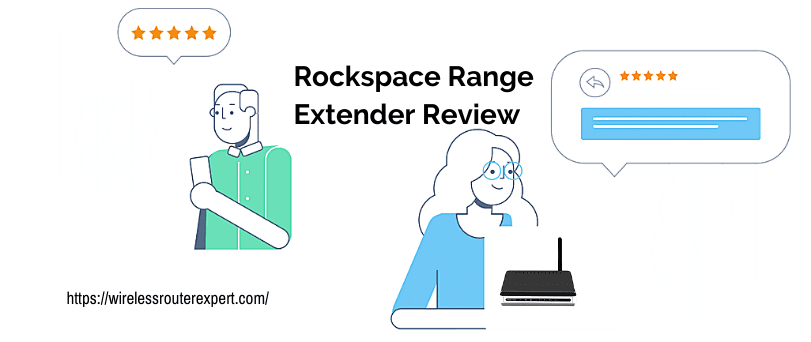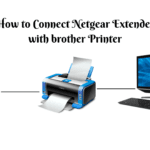Let suppose you don’t have Rockspace Range Extender then your normal wifi router gives you the only range of 150 feet to 300 feet which is not enough.
If you are far from300 feet then you can not connect with your wifi.
And it is the most common problem of every Wi-Fi router user. You all always want good connectivity of your wifi for doing productive work.
That’s why we came up with this helpful full article. We will give you a full solution regarding this problem and also the best review of the Rockspace Range Extender.
Rockspace Range Extender Features
The best features of Rockspace Range Extender are given below in a point-wise manner.
- Rockspace Range Extender gives you a stable signal boost. This wifi extender gives you a speed of 1167 Mbps speed.
- In just 8 seconds after setup Rockspace Range Extender expands the signals by just clicking on the WPS button.
- According to Rockspace, the Rockspace Range Extender is compatible with 99% wifi’s which is really Good. So, you don’t have to worry about which wifi you use for connecting with Rockspace Range Extender.
- The Rockspace Range Extender has a feature of smart signal indicator which helps you to set up the wifi extender in the right place. So, you can get better range and speed as well.
- The Rockspace Range Extender covers the range in the manner of 360 degrees and captures the area of around 1292 square feet.
- Rockspace Range Extender is a wireless wifi range extender.
Extender Design and Dimension
Lets firstly talk about the Rockspace Range Extender design.
The Rockspace Range Extender comes in black color and it is slightly bigger than your mobile charger.

It is not too big and not too small. And it has 2 antennas which look very cool. Also, you can adjust the length of these antennas according to you.
The Rockspace Range Extender has three different LED lights. Which gives you indications regarding your wifi range extender.
If the LED light is blue then everything is ok and your Rockspace Range Extender works properly. But if the LED light is red then you have to do some changes in your wifi range extender position.
The Rockspace Range Extender is made up of ABS plastic. Which gives a finished look to this wifi range extender.
Now let’s discuss about the dimensions of the Rockspace Range Extender.
The Rockspace Range Extender is a very light weight product. It has only 172.9 grams weight.
The dimension of Rockspace Range Extender is 3.15 x 2.95 x 2.95 inches. That means you can use it as a portable wifi range extender. And the best part of this wifi range extender is it is wireless.
Extender performance
The Rockspace Range Extender is covering the 1292 sq feet area in the manner of 360 degrees. So, it will cover the whole area under 1292 square feet.

The Rockspace Range Extender gives 300mbps speed for 2.4 GHz and 867mbps speed for 5GHz.
This is the best Wi-Fi range extender for gaming, TV, and PS4.
For better performance, you have to set up your Rockspace Range Extender in between your device and router. In this situation, it will give you great performance.
Extender Software Set up
- First of all, plug your Rockspace Range Extender and turn it on.
- Now on your computer try to connect with the open Wi-Fi network.

- The Wi-Fi name is maybe (rockspace_EXT).
- Now open any web browser on your computer and visit http://re.rockspace.local this link.
- After opening this URL you just have to create your login id and password.

- After that, you just have to select the network at which you have to extend it may be 5 GHz or 2.4 GHz.
- Now in the next step, you have to enter that wifi passkey and the extenders SSID.
- In the very last step, you just have to click on extend button and wait till the ‘Extended Successfully’ message pops up.
Congratulations..! Now you successfully set up your Rockspace Range Extender. find more details and help for Rock space wifi extender setup and get it configured and working.
Now you have to do one last and very easy step which is you have to select the best location for your Rockspace Range Extender.
Keep watch on the LED lights and when it turns blue that means this is the best location for your Rockspace Range Extender.
Rockspace Range Extender Support and Warranty
Rockspace Range Extender has a 1 year of warranty. You can replace it in between 6 months.
In return policy they have some terms which you have to follow which is given below.
- Before return, you have to contact the team for a refund.
- For return all the accessory which is given with the product is necessary.
- They also required your order information and original packaging as well.

For product-related issues, they have 24/7 customer service. And also they have lots of troubleshooting videos and pdfs for each product.
You can visit this link for product related support – https://www.rockspace.cc/product-support
Pros-
- The Rackspace Range Extender has a portable design and it is small in size.
- The setup process is very quick, and after set up, it will start working in just 8 seconds.
- It gives you a very fast connection and speed as well.
- The Rackspace Range Extender is compatible with 99% of devices and routers.
- The best thing is it is cheap in price.
Cons-
- The Rockspace Range Extender does not give you lots of customization.
- It has a heating issue in heavy use.
Conclusion
If you are looking for a wifi range extender then the Rockspace Range Extender is for you.
As we discussed above it is small in size. So you can place it where you want. And it will not mess up your space.
It will also increase your internet speed so you can play PS4 games, watch your best TV shows and for lot more things.
Also, It has LED indicators that give you information about your connectivity (Good connection, Poor connection, and No connection).