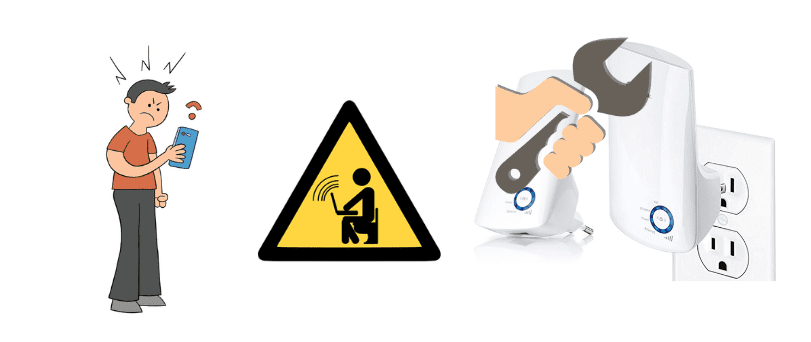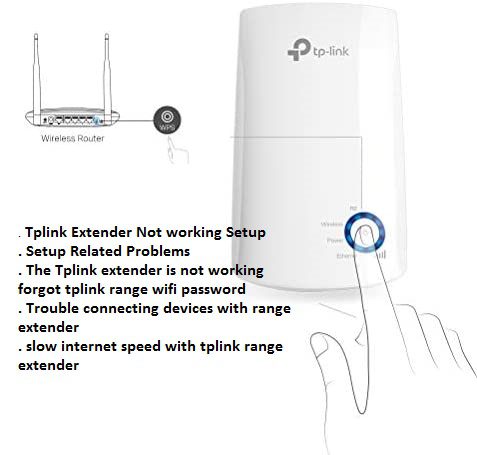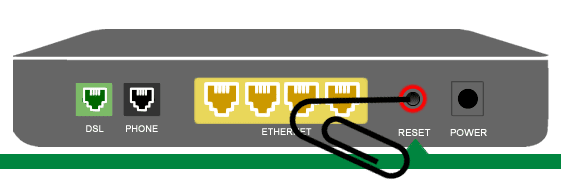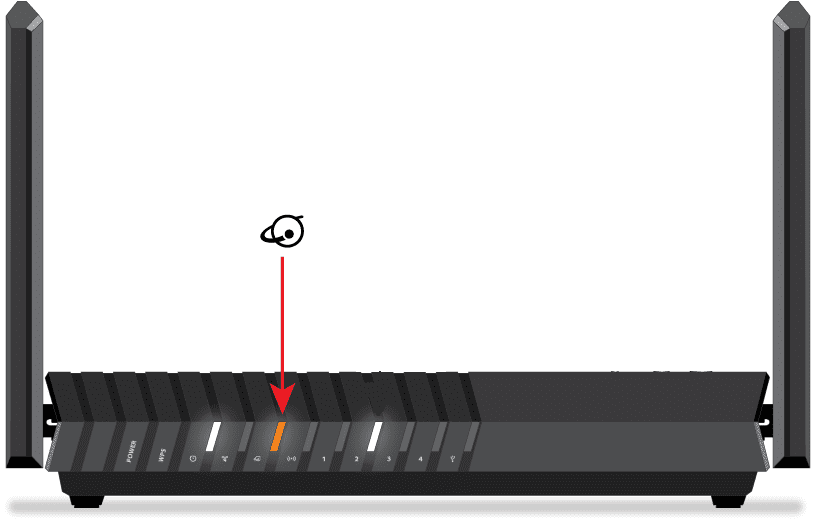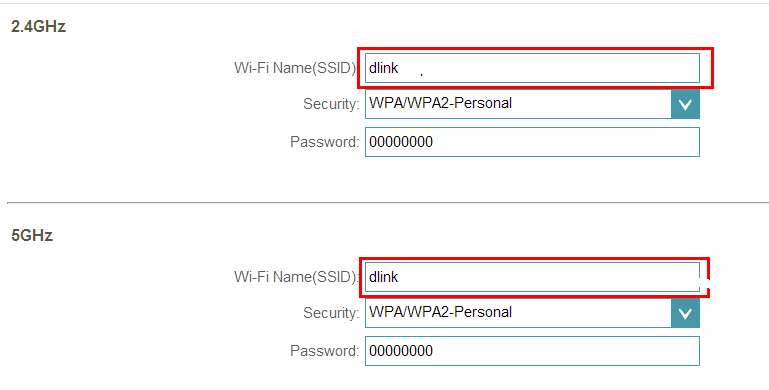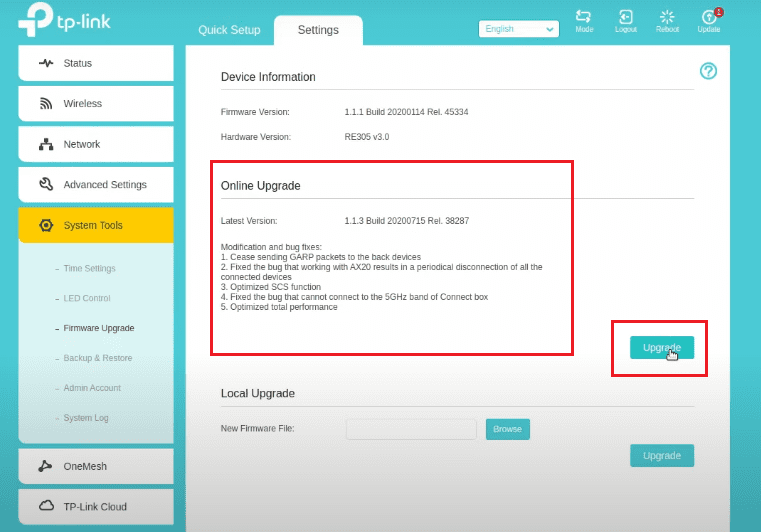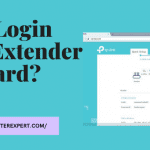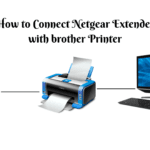Hello there, problems with range extender is quite common however you must know how to troubleshoot tplink extender and understand the root cause of the problem. in this guide, you will know the common problem and their troubleshooting on how to get the tplink extender working again.
Common Problems With Tplink Extender
- Tplink Extender Not working Setup
- Setup Related Problems
- The Tplink extender is not working
- forgot tplink range wifi password
- Trouble connecting devices with range extender
- slow internet speed with tplink range extender
Now if your tplink extender is not working then you must ask yourself what possible reasons behind the problem and within the problem, you will find solutions to your problem.
Why tplink extender is not working?
- The router is not able to communicate with the extender
- range extender has outdated firmware
- internet connection lost from the modem
- wrongfully setup tplink wifi extender
How to Get tplink Extender Working again?
well. the first thing you should do is to check your main Modem and router and make sure it is working. here is how you do the basic troubleshooting-
- Restart the Modem and router and wait for one minute to let it load the settings
- check the cable connection between the router and modem
- make sure the internet light is on both router and modem
- login to the tplink extender and see if you are able to make the connection
- find out the wifi password of your extender from the extender dashboard
if this does not help it’s time to reset tplink extender to default settings and start over. doing the reset on the extender is harmless and reinstalling the extender is easy but reset will erase all the existing settings on the extender so do keep that in mind.
Update Tplink extender firmware
Compatibility among router and extender is quite important. outdated router and extender may get troubles and frequent connection problems. just login to the tplink extender dashboard and check for the latest updates available.
you also need to make sure you have the same security authentication type for both devices and that way it may not cause glitches with the connection (it’s not mandatory but it helps in some cases)
Reconfigure the range extender
sometimes when the installation is not done the right it is bound to have problems. if you already reset the TP-Link extender to default settings then it’s quite easy to reinstall the extender again. Here is how you can setup tplink extender after reset
hope this helps you get a clear picture on the matter. if you need any more help please don’t hesitate to contact us.