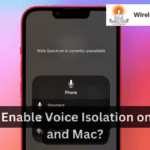The Apple Watch, known for its sleek design and deep integration with iOS, has become the quintessential choice for iPhone users looking for a smartwatch. However, as the boundaries between ecosystems blur, Android users may find themselves eyeing the Apple Watch, wondering if it’s possible to pair it with their Android phone. While it’s not a straightforward path, and there are significant limitations, pairing your Apple Watch with an Android device is feasible. Here’s how to navigate this unconventional setup.
Preliminary Considerations: Understanding the Limitations
Before embarking on this journey, it’s important to temper expectations with the reality of what’s possible. The Apple Watch is designed to work seamlessly within the Apple ecosystem, meaning that when paired with an Android phone, some features will be out of reach:
- Initial Setup Requires an iPhone: You’ll need access to an iPhone to get your Apple Watch up and running.
- Limited App Compatibility: Expect some iOS-exclusive apps to be inaccessible or limited in functionality.
- Messaging Constraints: While iMessage may work from the watch, standard SMS messaging will likely encounter issues.
- Health Data Syncing Limitations: The health and fitness data collected by the Apple Watch won’t sync with your Android device due to the absence of Apple Health.
- Update Challenges: Keeping your Apple Watch updated without an iPhone will be difficult.
Essential Requirements for Connectivity
To make this unconventional pairing work, you’ll need:
- An iPhone: A necessity for the initial setup. Ideally, an iPhone 6 or newer.
- A Cellular Apple Watch: This version allows for making calls and sending messages without being tethered to an iPhone.
- SIM Card Compatibility: Ensure that both your iPhone and Android phone use the same-sized SIM card. Most modern devices use a nano SIM.
Step-by-Step Guide to Pairing Your Apple Watch with an Android Phone
Once you’ve gathered the necessary items, follow these steps to pair your Apple Watch with your Android device:
- Initial Pairing with iPhone: Start by pairing your Apple Watch with an iPhone logged into your iCloud account. This step is crucial for linking the device with your phone number and downloading desired apps onto the watch.
- SIM Card Preparation: Ensure your SIM card is in the iPhone before powering on the Apple Watch.
- Pairing Process: Turn on both devices and bring them close together to initiate the pairing process. Use the iPhone’s Watch app to select “Pair New Watch” and follow the on-screen instructions.
- Setup Completion: After syncing, explore the “Get to Know Your Watch” section to familiarize yourself with its features.
- Switch to Android: Turn off both devices, transfer your SIM card to your Android phone, and then power on your Android device followed by the Apple Watch.
At this stage, your Apple Watch should be able to make calls and send messages independently, even though it’s not directly connected to your Android phone. For any issues, especially with messaging or calls, consider re-pairing the watch with the iPhone for updates.
Considering Alternatives: The Case for Wear OS Smartwatches
While pairing an Apple Watch with an Android phone offers a solution for those unwilling to part with their Apple device, it’s far from ideal. You’ll miss out on significant functionalities, including comprehensive health feature integration and the convenience of seamless messaging. For those seeking a more integrated experience with their Android phone, exploring Wear OS smartwatches like the Samsung Galaxy Watch 6 or Google Pixel Watch may prove more fruitful. These devices offer a robust smartwatch experience, designed to complement the Android ecosystem.
Conclusion: Navigating Cross-Platform Connectivity
Pairing an Apple Watch with an Android phone is a testament to the evolving landscape of technology, where users seek to bridge the gaps between ecosystems. While feasible, this setup comes with its share of compromises, primarily in functionality and ease of use. For Android users intrigued by the Apple Watch, it’s a workaround worth exploring, but for those seeking a seamless smartwatch experience, the Wear OS platform may offer a more compatible and feature-rich alternative.