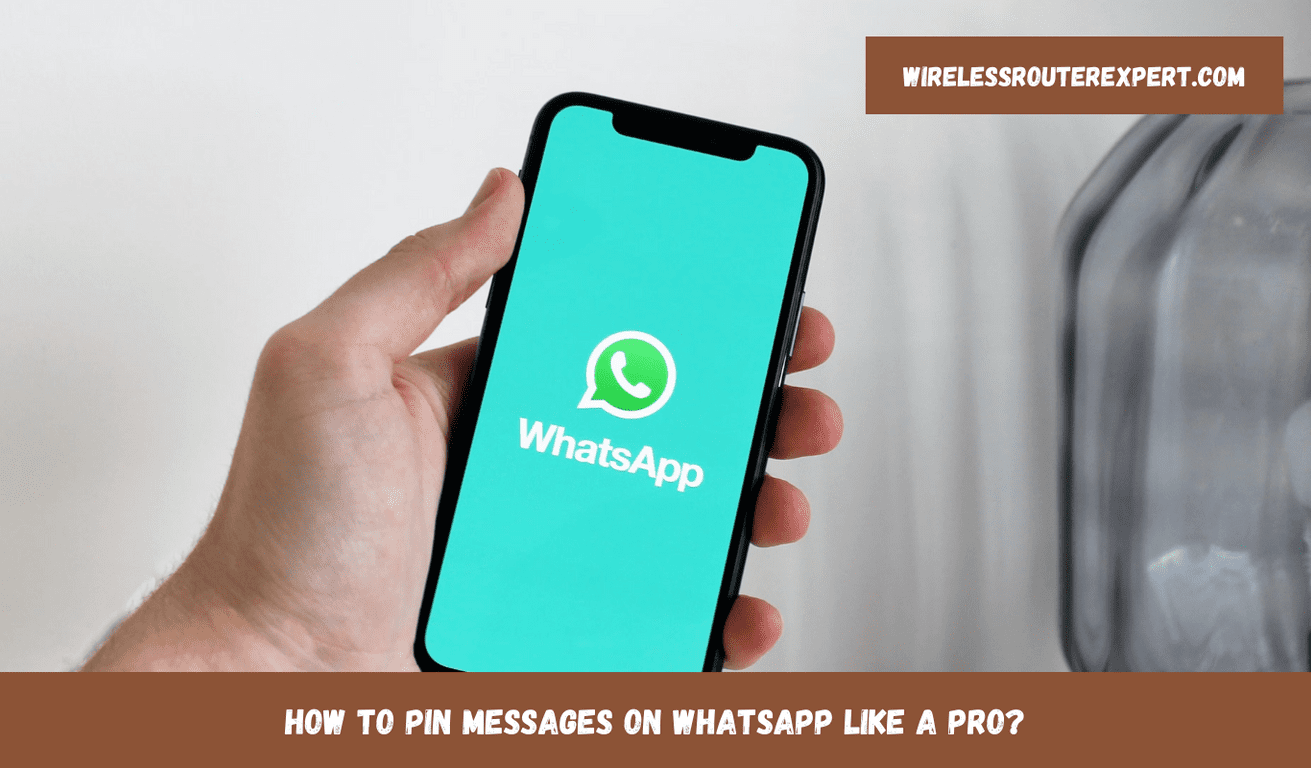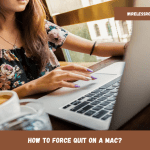WhatsApp, owned and developed by Meta, has always been at the forefront of creating user-friendly features to boost communication. Recently, they took another significant step by expanding its message pinning feature so users could pin more than one or two messages within any chat or group conversation – an enormous timesaver compared to scrolling endless conversations for information needed! Now with just a tap on any pinned messages at the top of each conversation thread accessing essential data has never been simpler!
Elevating Chat Dynamics with Multiple Pins
As part of its original feature set, WhatsApp allowed for the pinning of one message per chat or group – an excellent way to bring attention to key information – but soon realized this feature wasn’t meeting users’ diverse needs; they have since enhanced it so you can now pin three. This upgrade can particularly come in handy during group chats where essential dates, polls, media or information must remain accessible without digging through chat histories for it all the time.
In a statement released on the WhatsApp channel, the company expressed, “Now you can pin up to three messages to the top of your chats. Pin photos, videos, voice notes, or even polls—putting what everyone needs to know front and center.” This addition is a testament to WhatsApp’s commitment to providing features that cater to the evolving communication needs of its vast user base.
The Seamless Process of Pinning Messages
Pinning messages on WhatsApp is a breeze, irrespective of whether you’re using the service on Android, iPhone, or desktop. The uniformity in the process across different platforms ensures a seamless user experience. Here’s a simplified guide on how to leverage this nifty feature:
Pinning Made Easy
- Start by Long-Pressing: Identify the message you wish to pin and long-press on it. This action reveals various options related to the message.
- Select More Options: Look for the three-dot menu to access more options and tap on it. Among the options presented, choose ‘Pin’.
- Choose Pin Duration: WhatsApp offers flexibility in how long a message remains pinned. You can select a duration of 24 hours, 7 days, or 30 days, depending on the importance and relevance of the message.
- Confirm Your Selection: After choosing the duration, your message is pinned to the top of the chat. You’ll notice it right away, making it readily accessible whenever you open the chat.
- Repeat for Additional Messages: If you wish to pin more messages (up to three), simply repeat the process for each message.
Group Chat Considerations
Pinning adds another level of transparency into group chats; when messages are pinned, an email notification is automatically sent out describing who took action and their member who initiated it. Unfortunately if you joined after one had been pinned was already out there it might not show directly at the top or allow direct viewing – admins may only have permission to pin messages that provide relevant data or are necessary.
A Step Forward in Communication Efficiency
WhatsApp’s expanded message pinning feature goes beyond mere convenience; it serves as an important strategy that enhances efficiency and effectiveness of communication within its app. By permitting users to pin up to three messages at any given time, WhatsApp recognizes and honors its dynamic platform that hosts countless conversations ranging from personal chats to group conversations – the ability to highlight relevant information easily is sure to please worldwide users alike!
As we navigate our digital lives, features like these serve to underscore the necessity of adapting technology to meet users’ changing needs and meet innovation and improvement simultaneously. WhatsApp stands as proof of this principle with their continuous efforts at innovation and improvement, making their app indispensable to daily communications.