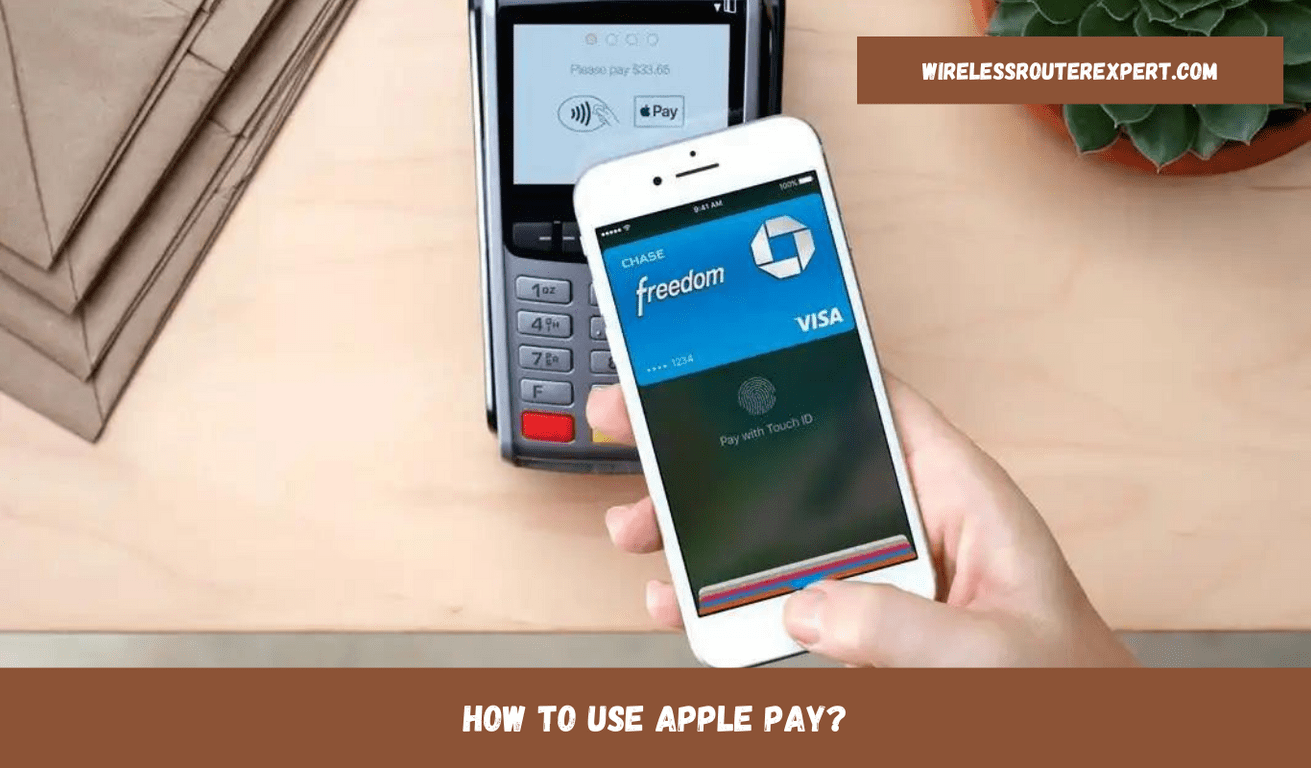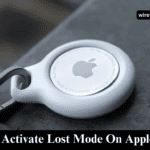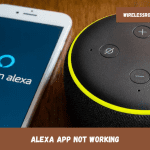For a long time, I was hesitant to embrace Apple Pay. The idea of waving my phone over a card reader to make a payment seemed foreign and somewhat unsettling. I was firmly rooted in the past, clinging to my physical cards and cash, believing that this traditional method was the way to go. However, my perspective shifted when the Metropolitan Transportation Authority (MTA) in New York City started encouraging commuters to use contactless payment methods for subway entry. Reluctantly, I made the switch to Apple Pay, and I haven’t looked back since.
The convenience and speed of Apple Pay have won me over, and I’m here to share how you can set it up on your iPhone and join the millions of users who have already made the switch.
Setting Up Apple Pay on Your iPhone
Contrary to what you might think, setting up Apple Pay is a straightforward process. Here’s a step-by-step guide to get you started:
Step 1: Add a Card to Your Wallet
Open the Wallet app on your iPhone and tap the “+” icon in the top-right corner. This is where you’ll begin adding your payment cards.
Step 2: Choose “Debit or Credit Card”
You’ll be prompted to add a new card. Follow the on-screen instructions, which include either taking a photo of your card or manually entering the card details. Once you’ve completed this step, your card will be added to your Apple Wallet.
Step 3: Pay with Apple Pay
Using Apple Pay is incredibly easy. When it’s time to make a payment, simply double-click the side button on your iPhone. If you have Face ID, glance at your phone to authenticate, or enter your passcode if necessary. Then, hold your phone near the card reader until you see a “Done” message or a checkmark on the screen, indicating that the payment was successful.
The Benefits of Using Apple Pay
Enhanced Security
One of the significant advantages of Apple Pay is the added layer of security it provides. Your card number is never stored on your device or shared with merchants, and each transaction is authorized with a unique, one-time code.
Speed and Convenience
Gone are the days of fumbling with your wallet and cards at the checkout line. With Apple Pay, a simple double-click and a glance or touch are all it takes to complete a transaction. It’s fast, efficient, and perfect for those moments when you’re in a hurry.
Wide Acceptance
Apple Pay is accepted at millions of stores worldwide, from grocery stores to restaurants to vending machines. It’s also compatible with many apps and websites, making online shopping a breeze.
Embracing the Future of Payments
Transitioning to Apple Pay was a game-changer for me. It’s not just about keeping up with technology; it’s about embracing a more secure, convenient, and efficient way of making payments. Whether you’re rushing to catch a train or grabbing a quick coffee, Apple Pay makes the process smoother and quicker.
If you’ve been hesitant to try Apple Pay, I encourage you to give it a shot. The setup is simple, and the benefits are undeniable. Welcome to the future of payments—where your iPhone is all you need for a seamless transaction experience.