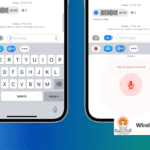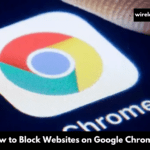WiFi has revolutionized the world by making almost everything available to us on fingertips. From getting food delivered to running an entire economy, everything is possible through our devices with the help of WiFi. But all of us also know the pain of disconnected WiFi that befalls us more often than we actually like which leaves us with a question ‘why? ’. While it can become a horrendous task to ascertain the reason behind this catastrophic occurrence, we have tried to curate a list of the commonly known reasons for this problem. One of these might be the reason why your WiFi keeps disconnecting often hindering your work and playtime.
Why Wifi keeps disconnecting
to be very specific of the issue lets list out the probable causes that could lead to the issue –
- Hotspot strength
- Overloaded Wifi connection
- WiFi Interference
- Outdated drivers or system settings
- Hardware issues
- Admin problems
- list all of them here.
Let’s start with the Problems So one can understand and fix the issue –
Hotspot strength
While you are paying hefty amounts for obtaining high-speed internet connectivity, there might be a problem with the hotspot strength. The common outcome of this disruption in the stability is that the Wifi connectivity becomes poor and you are not able to do the most important tasks at your hands. This might be because of some sort of interference in the connection.
Overloaded Wifi connection
In case you are using public networks or your domestic network has many devices connected to it, this might definitely be the reason. There is often a cap over the maximum number of devices which can be connected and provided the connection to by a router. At times this number limit gets crossed and there is more load on the router than it can actually take. In such cases, everybody’s WiFi connectivity gets disrupted more often than you would actually like which might become a real frustrating problem for anybody.
WiFi Interference
Sometimes, there are multiple WiFi connections operating in the area of operation of the WiFi. Since WiFi runs on frequencies, there is a very high probability that these multiple connections are crossing other signals out which leads to failure in the internet service. This problem might be really hard to diagnose and might often need expert’s help.
Outdated drivers or system settings
There is a possibility that the drivers of the system that you are using have got outdated and need an update or the system settings of your device can also be a problem here.
Hardware issues
While we spend so much money on keeping the most up to day gadgets, we might accidentally ignore or forget this little thing called a router. These generally get ignored and do not get updated till the last moment when it finally gives up and there is no internet connection anymore. In such cases, the out of date routers and other hardware becomes the problem behind your continuously interrupted WiFi. Your WiFi router can be easily diagnosed by trying to connect another device with it. If WiFi works while connecting with other gadgets or devices, then there certainly is a problem that does not link with your router. In case it is diagnosed that the wifi is not connecting to any of the devices, it certainly denotes a problem with the WiFi router which finally needs to exchange for a better and more advance version before you are able to use the internet again. It is comparatively difficult in ascertaining which hardware is causing problems because there are many components involved in it. There might also be a problem in the wiring of your WiFi server.
Admin problems
There is some sort of wire connection that might have got damaged and might need repairs or system settings from the back end that might need to be changed. This can happen due to multiple reasons and might need more expert help.
While this list of the most popular reasons for disturbance in the WiFi connections is compiled, we would like to mention that this list does not contain all the reasons for the problem. There are so many causes for this problem that it is almost impossible to list all of them here. So, trying to save you from this distress, we have manually handcrafted a list of the most popular and common reasons affecting your internet connection with the hope that your problem is solved in a jiffy. These measures can be performed by anyone with basic knowledge of computers and there is absolutely no reason why you should not try these. While the help might take some to reach you at your location, you should definitely try to help yourself in the beginning. So, let us try to find a solution ourselves by using the below-mentioned tricks.
Fix Wifi Keeps Disconnecting Problems
– The most cliché resolution of the IT world, you must try turning your router off and restarting it. Believe it or not, this has been known to work several times.
-It might also turn out that you have stepped out of the WiFi range or are about to. So it is advised that you try to move around to understand the effective range of the WiFi connection.
-While there are many logical reasons which are making all of this happen, we also understand that there might just be some interference in the connection. While diagnosing this particular issue can be a huge and daunting task if done manually by hand, there are many applications available out there waiting to be explored so that some of your problems get resolved by running easy diagnostic tests in a jiffy. If this diagnosis to be the reason, then you can try shifting the position of the router which should do the trick.
– Has is it been long since you have updated your WiFi adapter drivers and firmware or do you even remember when it was done the last time? In case the answer to that question is making you scratch your head about your recent life choices, it might be the final moment of truth when there is simply no other way left . You have to change that device now which has definitely seen better days in its youth.
– With the rapidly evolving technology, things become out of date faster than we think. Sometimes, connecting to a public network is the only option which more often than not is already highly congested with tons of users. You cannot really expect to get high speed or even working speed for that matter. This might just be a bad catch and like always, it is better to let it go and connect with some other network which might turn out to be a better option.
– In the case of the network, strength is weak or the internet speed is just poor, kindly connect with your internet service provider. A problem might exist for which only they have a solution so rather than wasting your time, it is advised that you connect with the internet service provider who will be better able to diagnose the real issue and provide you with an appropriate solution. In case you are still using the old router which you brought years ago, it might be time to get it replaced with a better-advanced version.
Sometimes installing a range Extender to Getting a Mesh Router would also be helpful but we recommend getting a third opinion on it before you do anything new.
It has become imperative that we equip ourselves with the most up to date gadgets out there. In case your gadgets and tools seem to be acting strangely in recent times, it is advised that you contact a professional who can give you some expert advice regarding the problem at hand. There is something called Network Troubleshooter in your computer which diagnoses the basic problems and self rectifies them. This troubleshooter might be the only medicine that the patient needs to resolve all the diseases that your WiFi might have contracted. While we have tried to resolve all your woes, we understand that we might not have a solution for all your concerns for which you just have to refer to the experts.