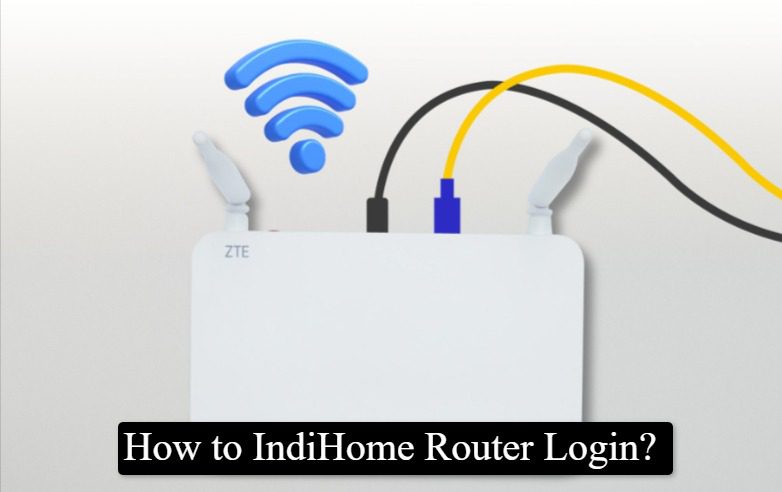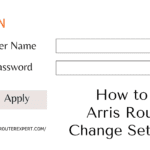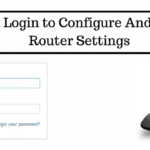Unleashing the full potential of an IndiHome router requires learning how to gain entry to its web interface, opening a world of customization possibilities such as WiFi password management and network name creation for Huawei FiberHome and ZTE modems. Access is usually granted using default IP addresses, username and password combinations found on a sticker attached back of your router – these steps provide users with secure, personalized network environments within the home environment.
Navigating your router’s login page requires only three easy steps: opening a web browser and typing in its IP address – either 192.168.100.1 or 192.168.1.1, depending on which brand your router falls under; combined with appropriate login credentials this address grants access to its administration panel where users can manage internet settings effectively while protecting security and efficiency within networks.
Key Points:
- Locate the default login information on the router.
- Use the correct IP address to access the router’s web interface.
Customizing Network Settings
Once logged into, IndiHome router’s web interface offers a user-friendly platform for making various network adjustments. Users can change their WiFi network’s name (SSID) for something more memorable or easily identifiable among many available connections; additionally, updating password protects against unwelcome access while reinforcing control over internet connectivity for individuals.
Customizability extends far beyond WiFi settings: the web interface also features tools for adapting various default settings to meet individual requirements, from changing LAN configurations and parental control settings, through firmware updates or making other modifications that ensures network remains both secure and optimized for individual usage patterns, making IndiHome router a central figure in every digital home.
Key Points:
- Change the WiFi network name and password for personalized security.
- Explore and adjust various settings to optimize network performance.
Simplifying Router Brands Login
IndiHome routers span multiple brands and models such as Huawei, FiberHome and ZTE; each requires unique login credentials and IP addresses for authentication. Huawei router users should enter “192.168.100.1” into the address bar of their browser before selecting from one of several username/password combinations provided – providing multiple ways for accessing router settings if one set fails.
FiberHome and ZTE routers, on the other hand, usually use the 192.168.1.1 IP address for login purposes, similar to Huawei routers which also offer various usernames and passwords depending on specific user scenarios or reset configurations. Understanding your router brand’s specific login info is critical in providing a smooth access experience and alleviating frustration caused by forgotten or misplaced credentials.
Key Points:
- Recognize the specific IP address and login details for Huawei, FiberHome, and ZTE routers.
- Use the provided username and password combinations for successful login.
Ensuring Secure and Efficient Network Management
Access and customization of an IndiHome router’s settings is more than a mere luxury–it is essential in creating and managing a safe, efficient, and personalized home network. From setting up guest networks to making sure security protocols are up-to-date, the web interface of an IndiHome router serves as the hub of internet connectivity issues in a home network. Updating its firmware periodically plays an essential part in safeguarding against potential vulnerabilities while optimizing performance for maximum benefit.
Quality of Service (QoS) settings can also significantly enhance an online user’s experience by prioritizing important traffic such as streaming video content or gaming smoothly, providing control and customization which enhances not only a better online user journey but also ensures safer network conditions for all connected devices.
Key Points:
- Regularly update the router’s firmware for enhanced security and performance.
- Utilize QoS settings to prioritize bandwidth for essential applications.
Empowering Your IndiHome Internet Experience
Mastering the login and customization processes and settings of an IndiHome router is an empowering journey towards more secure, efficient, and tailored internet experiences. By familiarizing yourself with Huawei, FiberHome, and ZTE router settings you’re in control of your home network – from increasing security measures and optimizing performance, to changing WiFi name/password combination or name. Utilize these capabilities not only to protect digital realms but also ensure an enjoyable online experience for everyone connected to it.