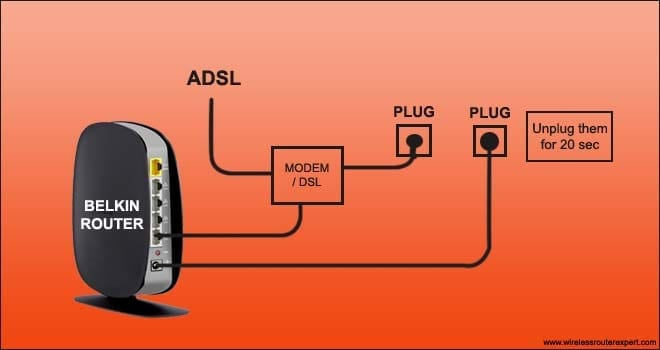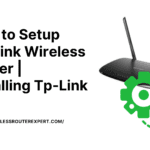Hello Friends,
Today in this post we will explain, How you can fix problems with your Belkin wireless router especially when you are getting Orange or amber light on your Belkin router. there can be many incidents Or reasons behind you getting the orange light on the Belkin router Such as-
Why Belkin Router has blinking Orange light
- The modem is Turned Off Or Cable from the modem to the router is not connected Properly.
- The router is Not connected to Modem Or the Modem is not getting the internet from the backend(I.S.P)
- Internet connection is too slow to be operated Or Ip conflict between router and Modem
- Overheating or outdated firmware
- Belkin router is not configured correctly
In cases, we have seen the Major firmware update can also cause trouble to the router and this orange light signal can be there so let’s start Troubleshooting the problem for you. Please use these steps carefully and try not to jump on the reset part directly.
Troubleshooting Belkin Router Orange Light
Step 1- Unplug the Power Cable from the modem & Router for 20 sec and then plug them back in.
Step 2 – At First Start With a normal power cycle (Restart your Modem & wait for 10 sec before restarting the Belkin router as well)
Step 3- Using your laptop or desktop try to login Belkin router Console and check for the latest updates.
after these steps, if you don’t see the internet connection on your Belkin router then you must perform a hard reset on your Belkin router.
Hard Reset Belkin router
One can always contact Belkin Support Or Isp before performing this step just to confirm whether you are getting internet from the backend or Not.
Tip – While performing the hard reset on the Belkin router make Sure the router is powered on.
- Look at the back of your Belkin router & Locate the reset Key on the back or bottom of your Belkin router.
- use a pen or paper clip to press and hold the reset key for at least 20 seconds
- when you see all light on your Belkin router flashing then let go of the reset key.
Please Restart the router & Modem then make get ready to set up the router just like a brand new router.
- connect the router with the computer again and access the Belkin admin page to start the setup.
- use the default Belkin router ip address and default username and password to access the Belkin dashboard.
go to our guide for Setup Belkin router like a new Router with your Modem.
Update Belkin Router Firmware
Now once you are able to login to Belkin router please go to the settings & update the latest firmware of your Belkin wireless router to the latest version available.
Some More Helpful Guides For Belkin router firmware update to keep the router security & operating system up to date.
We hope this information helps you understand and Fix the orange light on the Belkin router. Please let us know if this information helps you Or Comment if you have something to add up.
In Case of IP Conflict between your devices, we strongly recommend you to contact Belkin customer service Or isp (Internet Service Provider)
We extend our gratitude and thank you for taking the time to read at WRE( Wireless Router Expert)
Good luck