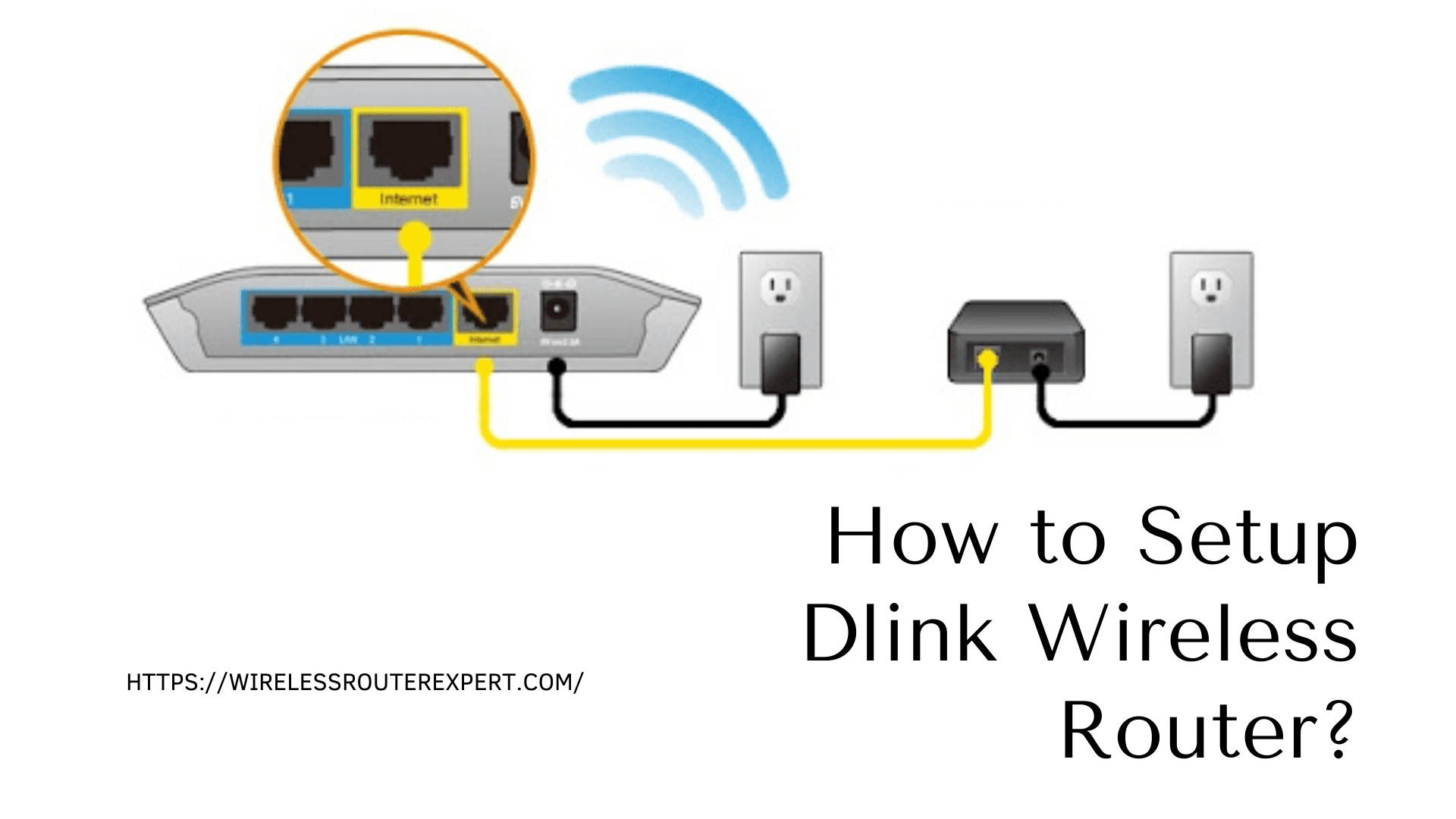Hello Users,
If you have already bought the Belkin router …Well done!! Belkin Does Make Good wireless Routers.
Do you need help setting up your Belkin router? if Yes Than Regardless Of the New Or Old router we can help you set up & Configure the Belkin Wireless Router in Quick & easy steps.
Friends, Use the Exact Same Steps Given in this Post to Install All series & Models of Belkin wifi Routers.
Note – If you have an Old Belkin wireless router the Steps are the Same Just make sure you reset the Belkin router Before installation
Requirements for Belkin router setup
Here are a Few Things You Might Need to Procure In order to set up a Belkin router –
- An Ethernet Cable (Optional)
- Computer Or Smartphone (Should have one of them )
- Modem & Internet Service Provider (ISP)
- Power Source For Modem & Router
- Username & Password (Look at Bottom of your Router)
Belkin Router Can be Configured & Installed Using Computer Or Any Smartphone with Full Browser Like Firefox, Safari, chrome, internet explorer, etc.
Let’s Go & Try Setup Belkin Router By Instruction Given Below –